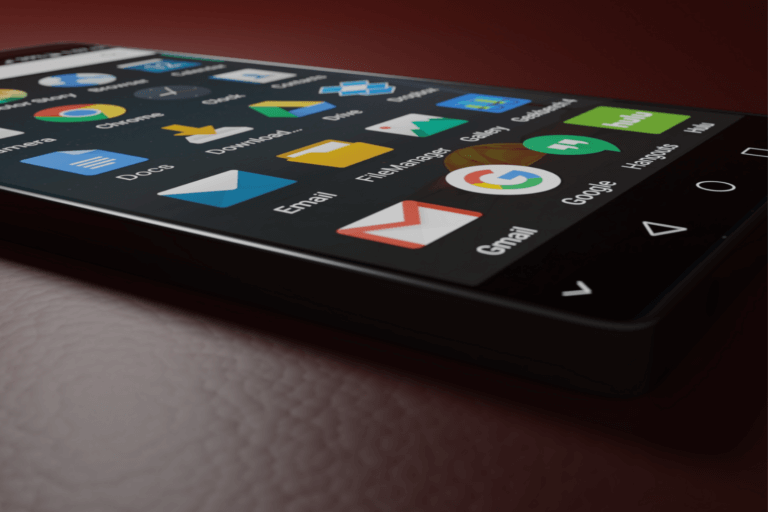Tablets continue to be an excellent solution for sorting out issues of portability and connectivity when you need to work in the field carrying small and light equipment. However, what equipment to use when it comes to rough work under extreme conditions? In this article we will present ten tablet options to perform rough work with maximum efficiency.
The ideal solution for demanding work environments
In today’s working world, interaction with technology is a constant. In every office, and now increasingly in our own homes, it is practically unthinkable to work without a desktop or a notebook computer.
However, what to do when faced with field work under harsh conditions? There is a wide variety of situations where you have to work outdoors, subject to variables that cannot be controlled, such as extreme temperatures, humidity, dust, vibrations or even falls and shocks. This is where hard-work tablets come into the picture, keeping the common equipment characteristics of portability and versatility but adding others that allow meeting the needs of more demanding activities, where common office equipment is not capable of resisting and deliver efficient high-level responses.
A little history
In the middle of the space race between the United States and the Soviet Union, the first concepts of what we know today as tablets emerged. Films like 2001: A Space Odyssey (1968) and the television series Star Trek, which premiered in 1966, already suggested a conceptual idea of the type of devices that Alan Kay developed in 1972 under the name Dynabook.
During the following two decades, the development of this type of equipment kept evolving. Apple Computer showed the way, first in 1987 with the Knowledge Navigator, a tablet that incorporated a browser that sought to further enhance the user’s creativity and respond to voice commands, and then with the Newton line and the eMate 300, whose development was canceled in 1998 for its high price and problems with the product.
The move to proper equipment only occurred at the beginning of the 21st century. In 2001, although Nokia canceled the entry into the market of its M510, Microsoft managed to introduce what it called the Tablet PC. The promise was a convertible notebook, with a 15-inch screen, but it could not prosper because of the high cost of its base model, which had cost of a thousand dollars.
The commercial success of tablets was achieved by Apple in 2010. Building on the award-winning iPhone, the company introduced the iPad, marking a milestone and then virtually all manufacturers have ventured into tablet production with varying levels of success.
Certified for extreme use
Not all tablets are suited for hard work. There are extreme or demanding conditions where conventional systems are not suitable. We find examples of this in markets such as mining, petrochemicals, public safety, transit, telecommunications, logistics and distribution, production plants or chemical laboratories, and even armed forces.
Unlike tablets intended for mass consumer use at home or in an office, those intended for rough work stand out for some certifications that guarantee their resistance to shocks, falls from heights up to one and a half meters, 30 minutes underwater, resistance to flammable liquids, dust and ability to withstand temperatures between -30°C and 60°C. Some even allow their screens to be handled with gloves.
The tough work top 10
Among the many options currently on the market, we selected ten models that can perform efficiently when it comes to working in extreme conditions:
1. Getac UX10
It is a resistant tablet with a high degree of customization. It allows you to choose between several Intel Core CPU options and various accessories adaptable to various work situations. Its versatility for field work also goes hand in hand with its display specifications, strength and high storage options.
2. Getac F110
If what you need is a tablet that withstands humidity, extreme temperatures and drops without being too heavy or bulky, the Getac F110 is an excellent option. It is certified to MIL-STD 810G, 1P65 and MIL-STD-461F standards. Its latest version has a 6th generation Intel Core processor and a dual battery system that allows you to change them easily without having to pause.
3. Dell Latitude 7220EX
Within the robust line of the brand, the 7220EX is an update of some previous similar devices. It has an updated processor and more protection and keeps the P65, MIL-STD-810G and IP-810G certifications that the previous models had, which guarantees a good level of protection, resisting falls, adverse conditions and rain.
4. Toughbook CF-33
It is defined as a resistant 2-in-1 device, as it allows you to connect a keyboard to function as a laptop or tablet. It is MIL-STD-461F, MIL-STD-810G and IP65 certified, so it can survive shocks, dropping of liquids on it, and dust. Although its battery life is a bit short compared to other options on this list, it can be changed quickly if more time is needed, or you can buy extended batteries separately, which double the operating time from 10 to 20 hours.
5. Zebra ET5X with Windows
The two models of this industrial tablet, the ET51 and ET56, work under Windows environment. They are characterized by being extremely robust, but at the same time light and easy to transport. They are available with 8.4 “and 10” screens and allow full readability in broad daylight, even in sunlight, making them very versatile and competitive when it comes to choosing an option for working outdoors, as in mining or other outdoor activities.
6. Zebra L10 with Windows
With a line designed for those who need a lot of mobility, Zebra offers the L10 tablet, with which each user can choose the configuration that best suits their way of working. The equipment has a version called Tablet Slate, another with a rigid handle and another that has an integrated barcode option or even a two-in-one portable tablet with a full keyboard.
7. Honeywell ScanPal EDA71
With three versions called O, P and Q, this Android industrial tablet with 7” touch screen is ideal for working in demanding environments and high humidity conditions. It integrates a 1D and 2D barcode reader and can be operated with both dry and wet hands.
8. Prox Systems MH5752 with Windows
If the requirement is of a business type and the use of Windows is needed, the compact design and the 7” capacitive touch screen of the Windows MH5752 tablet is the right one. It also has the necessary resources that allow easy reading of the data even under sunlight.
9. Robusta Prox Systems MH5100 with Windows
With a 10” touch screen and the Windows 10 IoT Enterprise operating system, the MH5100 tablet has an excellent value for money. It is ultra-robust and its battery lasts for a full work shift, a feature that makes it very versatile by eliminating charging processes during the workday.
10. MioWORK L1000 Series with Android
Another option for highly mobile jobs that also require robust equipment, MioWORK offers its L1000 Series tablet, which has a 10” screen and Android operating system (with or without GMS). Thinking in an environment with a high presence of dust and humidity, this equipment is equipped with a high level of protection to withstand these types of conditions, IP67. In addition, it is a model that is economical and with great performance.
The market offers a series of options, each with specific aspects designed for certain types of functions, requirements and working conditions. The concrete thing is that, when it comes to rough work, not just any type of tablet works. And for that, it is necessary to define well the purposes of its use, the characteristics that the work will require and the investment that will have to be made in order to get the best equipment for an efficient response in terms of time, quality and productivity, fundamental elements in all types of work that we may carry out.