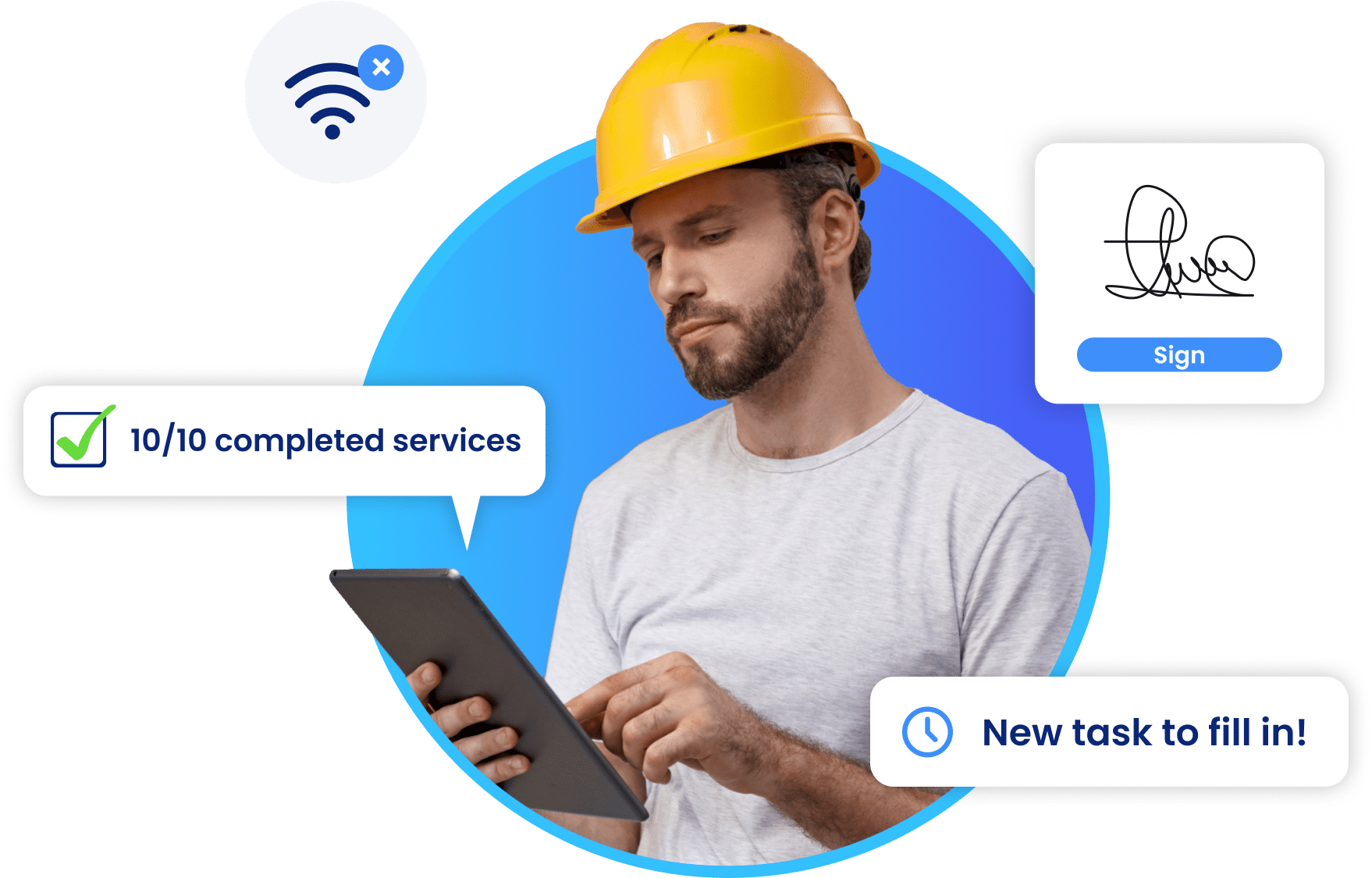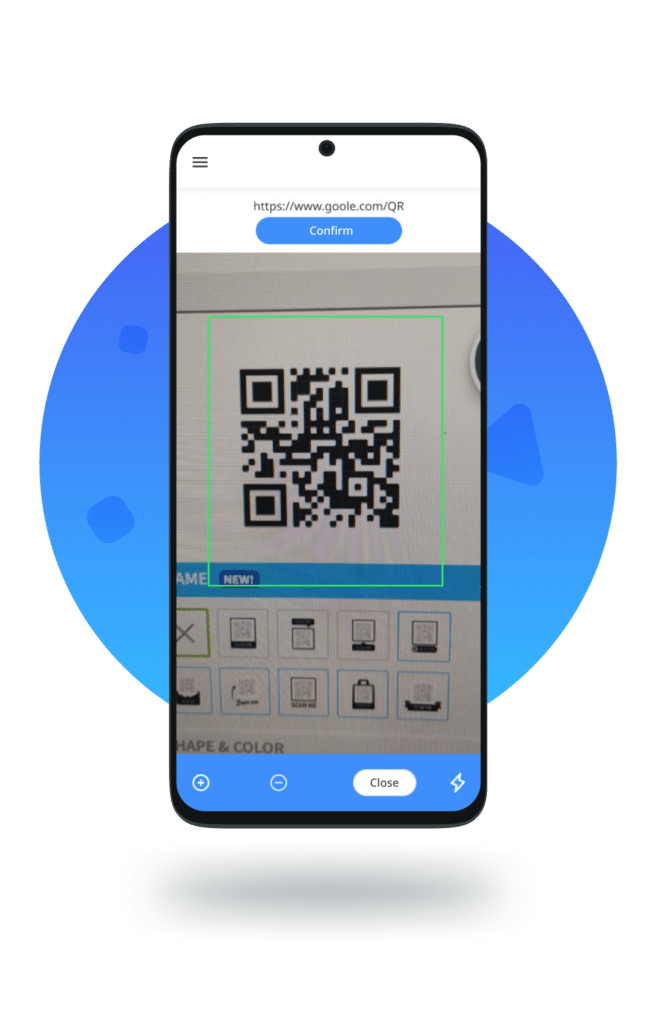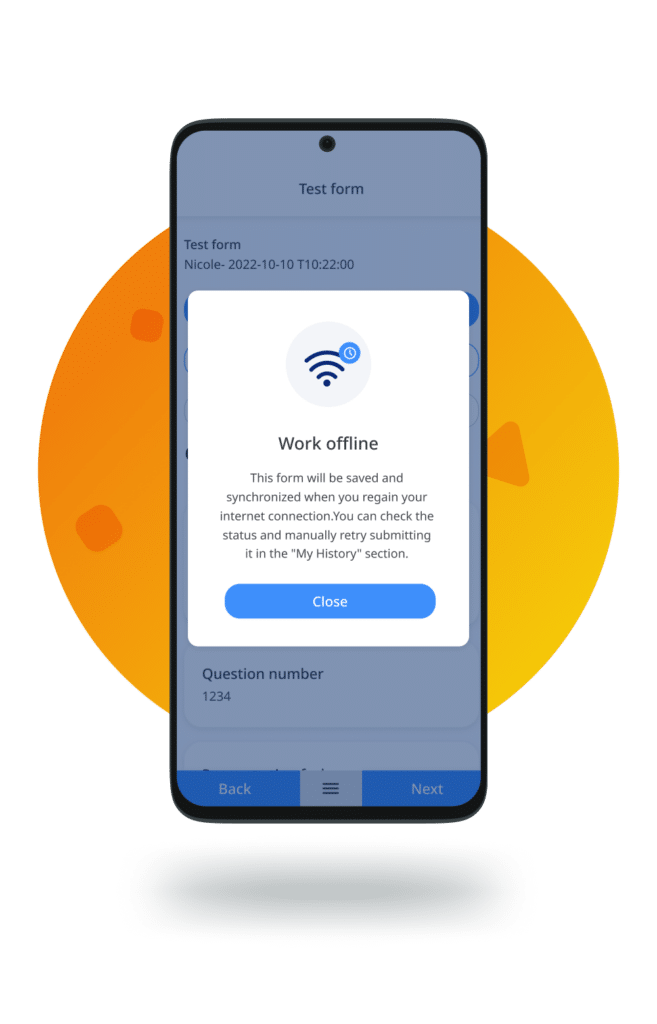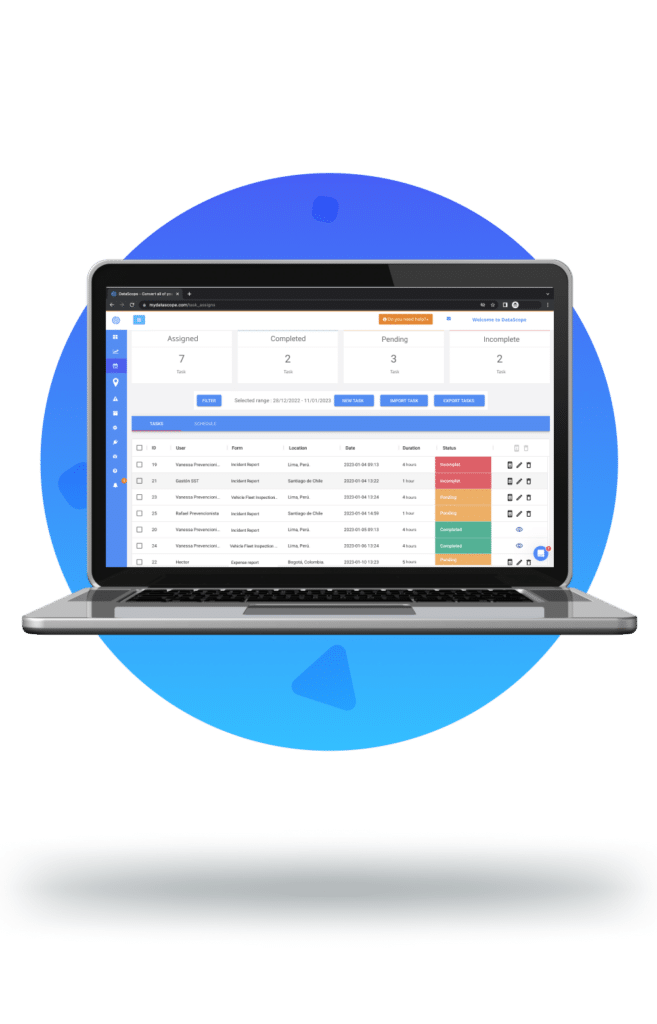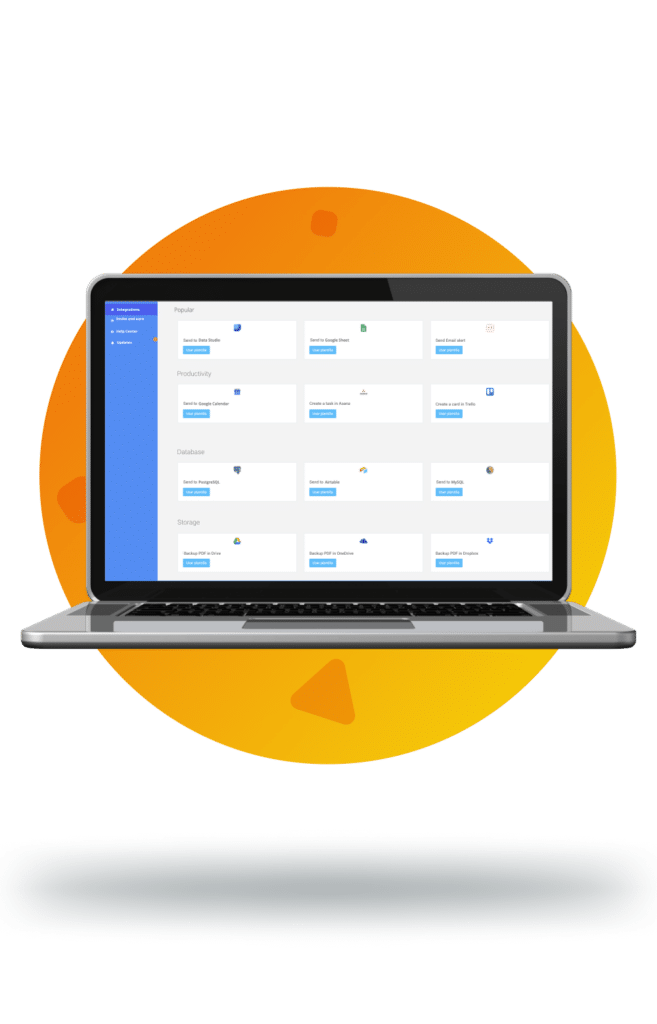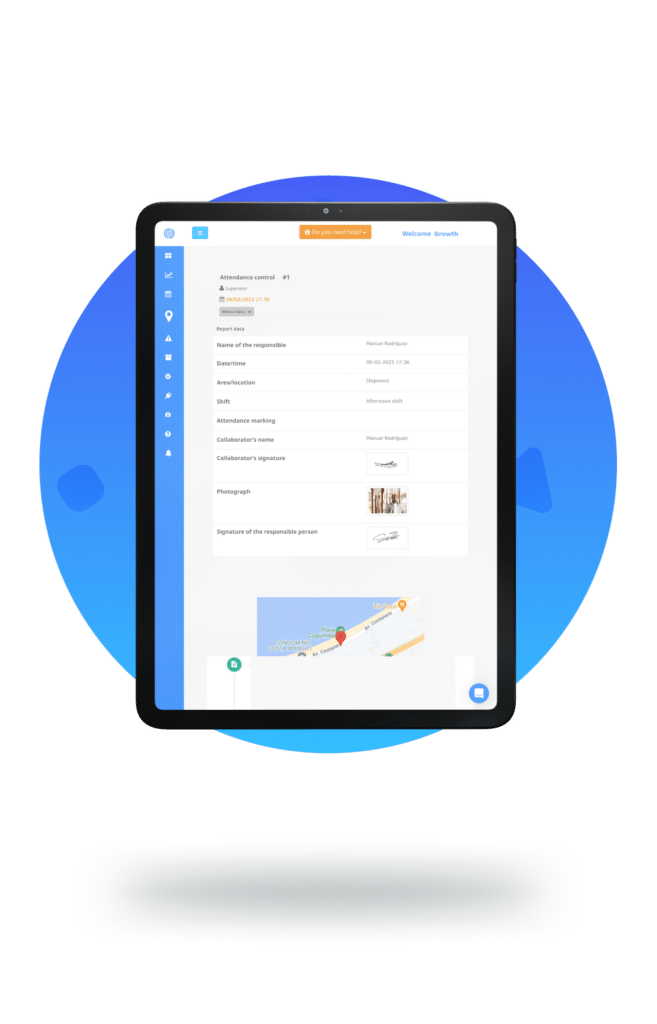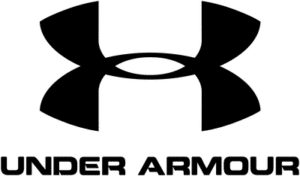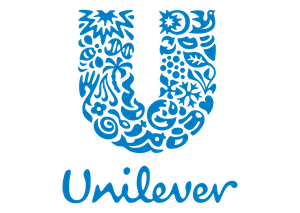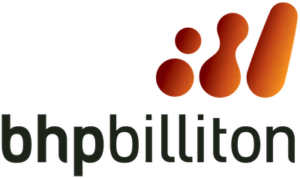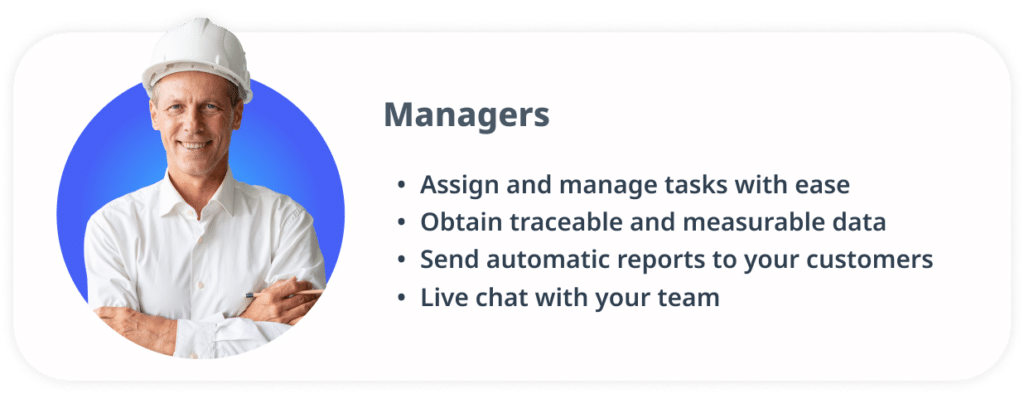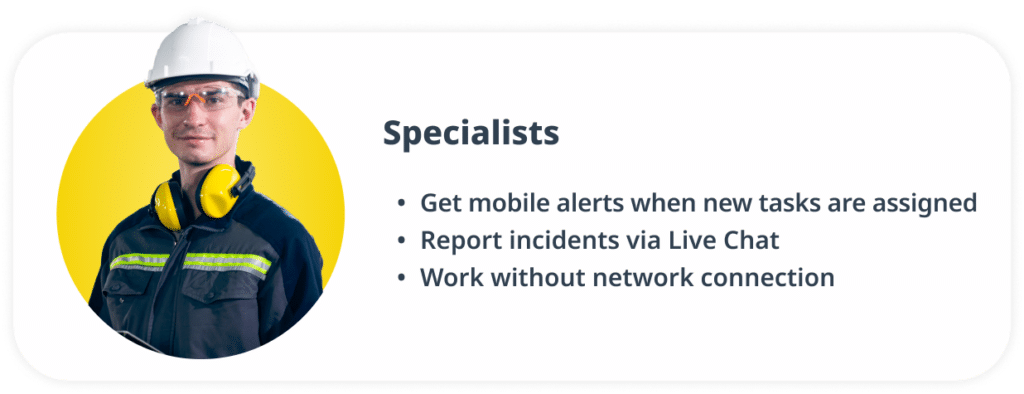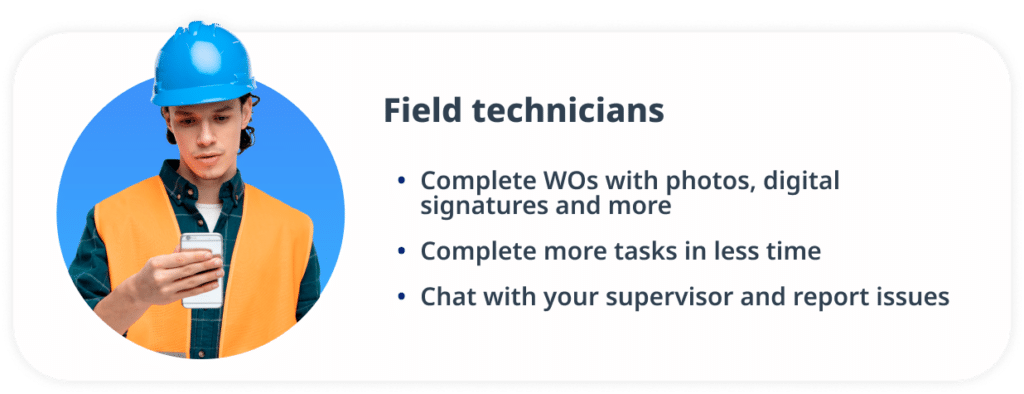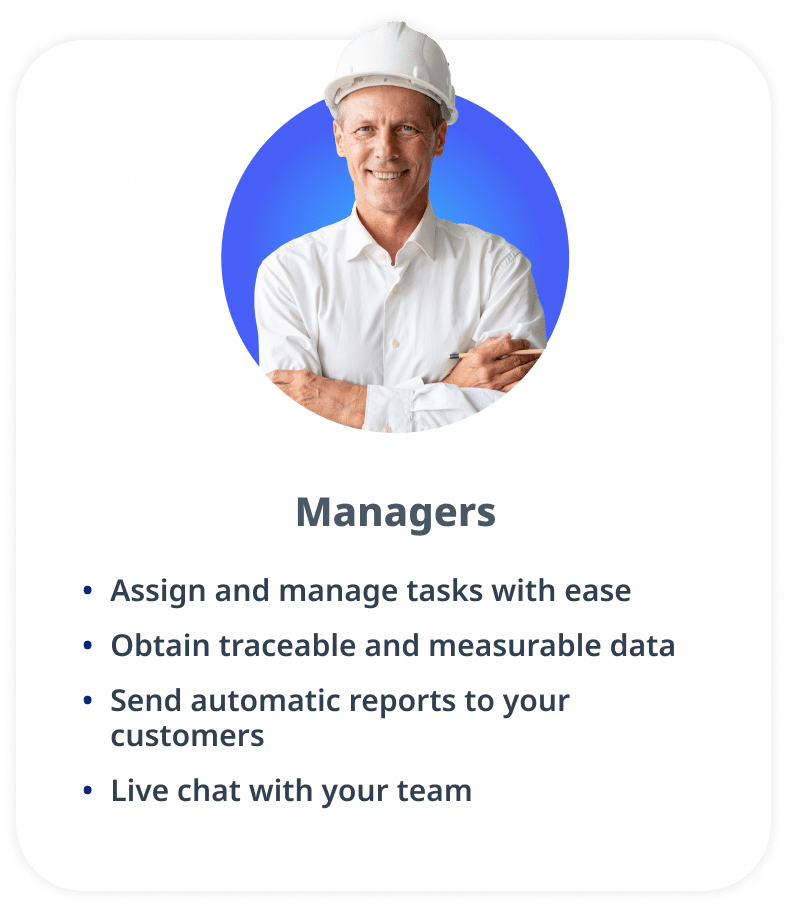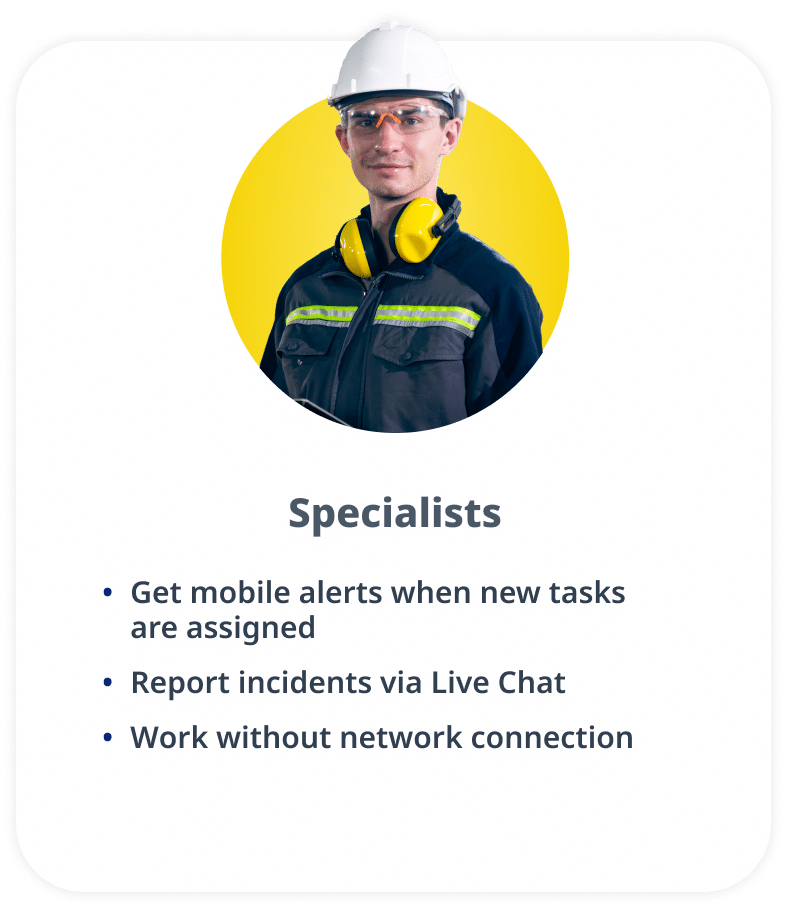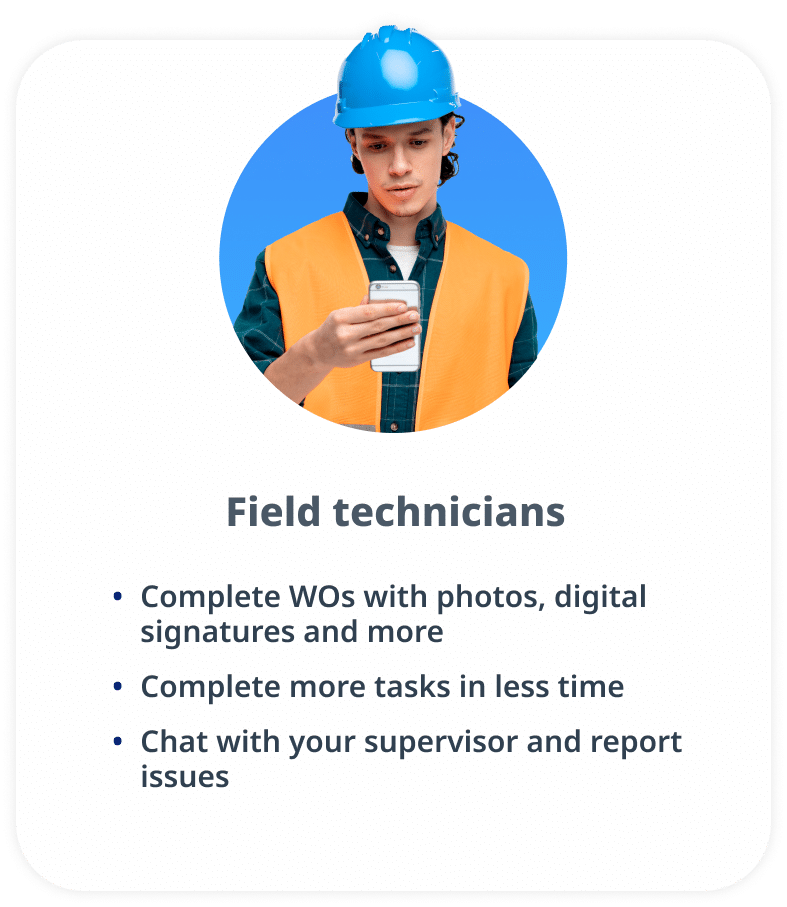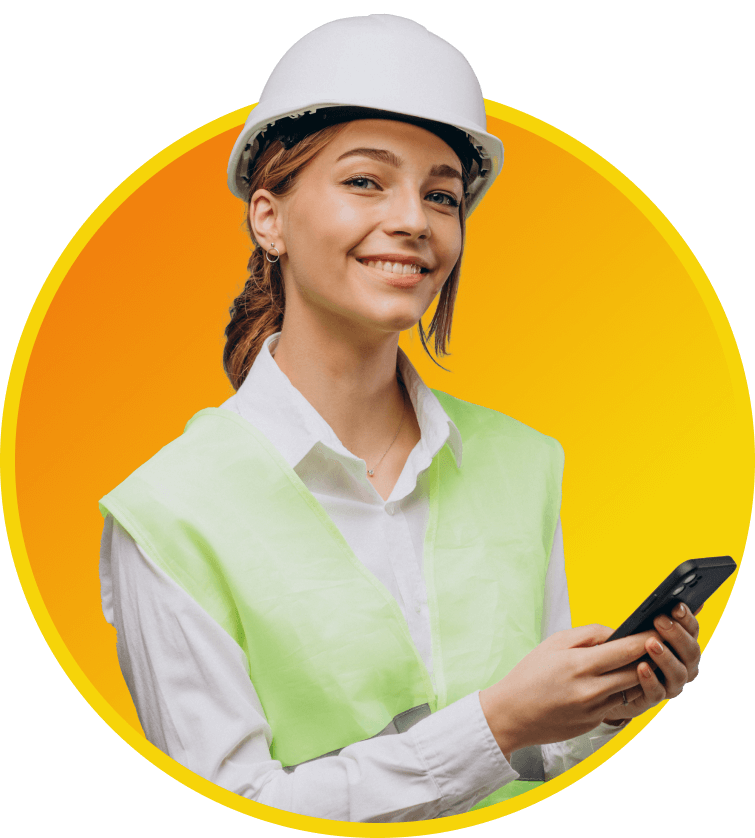"We used to record vehicle inspections by hand and we also used in-house software, but it didn't work very well. We went from having many filing cabinets with forms, to having everything in a single platform that allows us to use our data to make faster and more effective decisions."