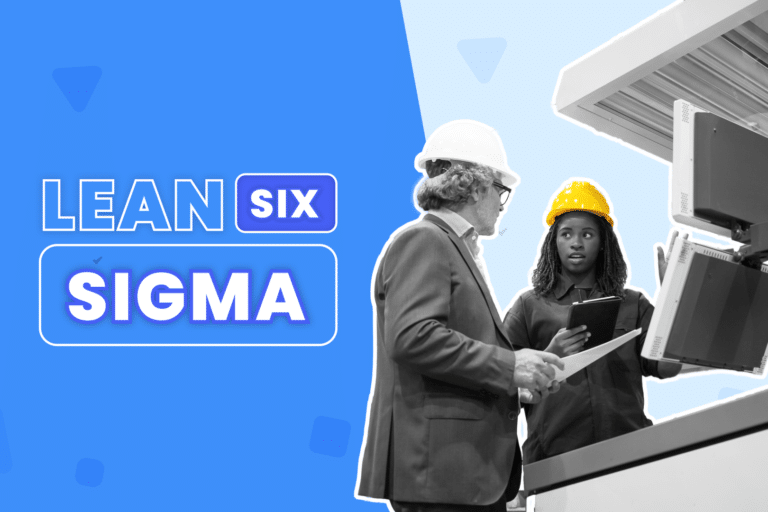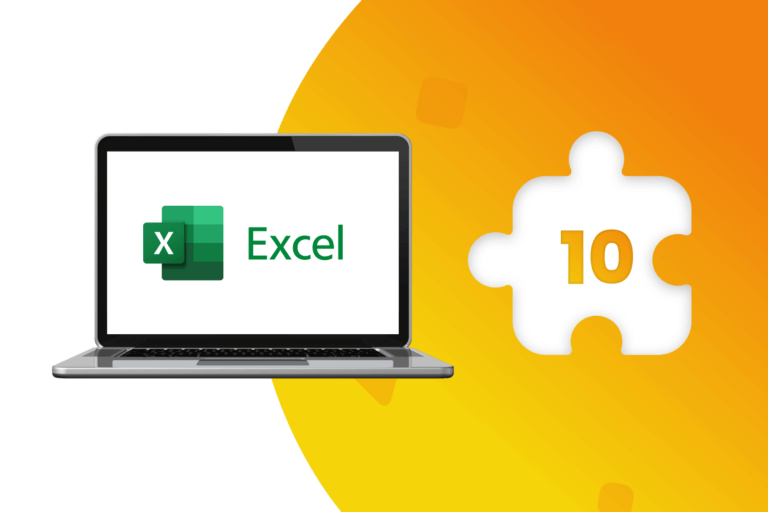The revolution that the world of work has experienced as a result of the Covid-19 pandemic has generated a series of changes to the working dynamics. One of them is remote work, which posed a great challenge for the collaborative work of the teams, especially in terms of productivity, interaction and how to communicate with each other when everyone is dispersed.
By not sharing the same physical space, an office, for example, the work teams had to find alternatives to meet and share the information necessary to work. That presented a challenge and put to the test a series of tools that already existed, but were in the background and with the pandemic became essential. We talk about the applications to share the computer screen.
Benefits of screen sharing apps
In a work environment where everyone works remotely, screen sharing applications have some fundamental characteristics that make them essential. Among its benefits, the following stand out:
- Versatility: they possess a wide range of practical options and are ideal for virtual meetings, presentations, training, technical support and collaboration in projects.
- Profitability: companies reduce costs because it allows customers and suppliers to meet virtually, without compromising the effectiveness and quality of a presentation or demonstration.
- Time saving: just like the messenger apps, those which allow to share the screen help communicate and collaborate in real time, so workers require much less time to sort out key issues for the development of different projects or tasks.
- Higher productivity: As well as other tools that automate processes, screen sharing applications allow users to collaborate easily and productively. Improve productivity, thanks to more effective meetings that save time and money.
Shared screen: a world of benefits
Applications that allow sharing a computer screen in a work environment are useful for a number of situations. Among them, the following stand out:
- Video conference: allows users to communicate through video channels, being one of the most recurrent options to emulate work meetings that were held in the office and are now done remotely.
- Audio conference: allows effective communication through audio channels, without seeing or being seen, but with the possibility of using the same tools to share the screen or the desktop.
- Live group chat: If the idea is to collaborate online, discuss relevant aspects of a task or project, without interrupting the person who is presenting through videoconference or audio, this feature is a very efficient alternative.
- Change presenter in a session: there are situations in which more than one person plays the role of presenter. Having this tool then is key to get the most out of a virtual meeting where several professionals are involved.
- Remote access: remote access features are popular because they allow customers to interact on a call without having to download anything to their own device. They are very useful in sales or IT support processes, as a company representative can access a remote device and resolve technical problems more quickly.
Main uses of the screen sharing apps
The advantages of sharing the screen in the work environment are used by many professionals, from various fields, among which are:
Team members: They are the most common case, regardless of the industry in which they operate, who take advantage of the screen sharing functionality for presentations, among other purposes.
IT Departments: As remote support, screen sharing enables customers to hand over control of the desktop to their technical teams to diagnose and resolve technical problems. Another use is for remote workers who may not have in-person access to their company’s IT department.
Human resources (HR): When working with remote employees, it is helpful for HR departments to have the ability to present documents and review material together in real time as they frequently handle new worker orientation, training, and performance appraisals.
Sales representatives: For those working with sales demos, screen sharing apps provide a remote solution to showcase your products to prospects, analyst companies, and other interested parties.
Which are the best screen sharing apps?
Zoom
Considered one of the best video conferencing applications for handling team meetings, sales demos, and webinars. One of its advantages is that it manages to maintain a video connection by adjusting the quality according to the bandwidth. Zoom users can host screen sharing meetings from desktop applications or mobile devices.
In mobile apps, participants can take control of presentation tools to share documents or make joint annotations. Its calling and meeting capabilities are sufficient to support businesses of any size, making it easy to host webinars with multiple hosts, each of whom needs to access the same presentation screen to annotate.
Google Meet
Created for business use and part of the Gmail ecosystem, this app marks a vast improvement over its predecessor, Hangouts. It has a free alternative that allows unlimited one-hour meetings with up to 100 people, and a paid alternative, associated with Google Workspace. Just a couple of clicks are enough to start sharing your screen, be it from a computer or a mobile device.
Being a Google product, Meet works seamlessly with the rest of the Google suite, including Calendar, Drive, and the rest. That extends to other functions, such as the whiteboard, calendar, and scheduling.
Microsoft Teams
Microsoft’s alternative is also free to use with limitations, and the full version is included with all Microsoft 365 Business subscriptions. Teams is designed to be the central hub for chat, meetings, calls, files, and, well, teams. Users have the option to share their entire screen, a specific window or application, a blank whiteboard, or files from InVision, PowerPoint, or OneDrive. It also has a number of integrations available, so Teams can work with almost any other tool.
Screenleap
If you are looking for something basic, and that is also its strength, this may be your alternative, since its lack of complexity makes its use incredibly fast. It is ideal when you need to do a quick tutorial to a colleague or present it to a client without forcing them to download and install something heavy or even jump into a video conferencing application.
With Screenleap, you get a permanent URL that anyone with the link can use to join the session when you’re sharing (it will tell them to wait if you’re not actively sharing). It’s great to include in your calendar event description for recurring meetings or for quick access when you need to go live.
However, that simplicity doesn’t support video, conferencing, or two-way annotations, making it less useful for collaborative team meetings than a dedicated tool.
Demodesk
This platform is a prominent sales-focused screen sharing option. Unlike most screen sharing tools, the presenter view is almost like being inside a PowerPoint or Google Slides presentation, with notes and thumbnails visible while the attendee only sees the slide. Presenters have all the information they need front and center, and there are no random notifications or embarrassing photos peeking out from their desk.
The app also includes additional sales-focused features, such as playbooks and battle cards, that help reps react in real time to make the sale. Users can even search their battle cards by keyword from within the shared screen. There aren’t many integrations available, but the software connects with Gmail, Outlook, Calendly, and various popular CRMs.