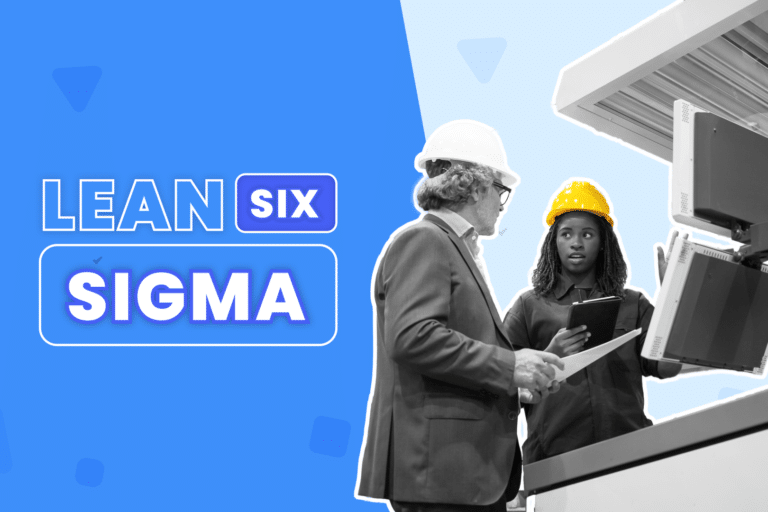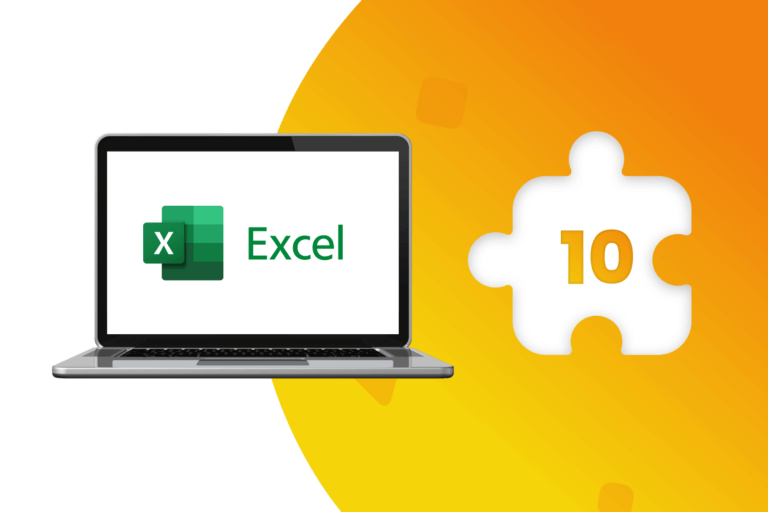Excel is a computer program developed by Microsoft Corp. This software is very useful for business because it helps entrepreneurs with their accounting and financial tasks. Excel is a business tool that offers a grid-like platform where you can enter data, build charts and graphs and analyse the information.
In the world of business and finance, using excel for business could be very useful for a variety of tasks. Some of them are:
Scheduling
Assigning the work tasks to the team members is one of the most essential job of the managers. To perform these duties effectively, managers need to set the project deadlines and check if these are delivered successfully to the client. For this, they can use the scheduling feature available in the MS Excel spreadsheet software. These schedules can be color-coded and designed in such a manner that they get automatically updated if there is any change in the schedule of tasks and activities This is an easy way to keep schedules up to date. You can create weekly worksheets with column headings of each day, and name the rows based on hourly slots or work shifts.
Basic accounting
Small businesses often use excel as a basic accounting program. To do that you can enter deposits and expenditures onto each row of the sheet. One of the benefits of using excel for business and accounting is that you can create charts and graphs over time to compare business income, expenditures and other figures.
Product sales tracking
Collecting the sales data into an excel spreadsheet allows you compare sales figures over time, and spot upward or downward trends. By maintaining a complete track of the product, business owners get a clear idea about the progress made over a specific timeframe. It also helps them to identify the high and low sales trends. If you have any doubt about how this work, check any excel for business video available online.
Return on investment
Tracking total business sales with excel allows you to see your return on investment for each marketing and advertising campaign. If you’re tracking sales, you’ll be able to see how long it takes you to reach break even or additional profit levels from an ad campaign. You can also see which channels are more profitable and times of the year when you get better response.
Data entry and storage
Excel is a great tool for business and for both data entry and storage. In fact, an excel file’s size is only limited by your computer memory. Excel also has features such as Data Form which facilitates data input and data visualization. With Data Form, users can create customized data entry forms for their specific business needs. This can be used to build and maintain customer mailing lists or employee work shift lists. It also includes procedures for efficiently displaying, filtering, and sorting data.
Data Analysis
Using excel for business can help you with your data analysis tasks. You can structure worksheet content so that data is presented correctly on the screen and when printed. You can format data to make easier for readers to locate and understand specific categories of information. One of the best features to do this are pivot tables which allow users to focus on certain segments of data from a large data set, creating succinct snapshots that can be used as an interactive summary report. By applying filters or removing data segments, the table can be easily changed to display the desired information. A pivot table allows you to summarize data as averages, sums, or counts in excel from data that is stored in another spreadsheet, or table. It is great for building quick reports because you can sort and visualize the data fast.
To learn excel for business there is a wide variety of tutorials on the internet. It is also possible to find templates and excel formats specially designed for business management tasks. There are no excuses for not knowing how to properly manage excel spreadsheets because there are different types of help on the web or applications that will simplify any process you need.
DataScope is a platform which allows various industries to streamline, organize and evaluate the work of their field staffs thanks to online forms which provide real time indicators 100% adaptable to any field.