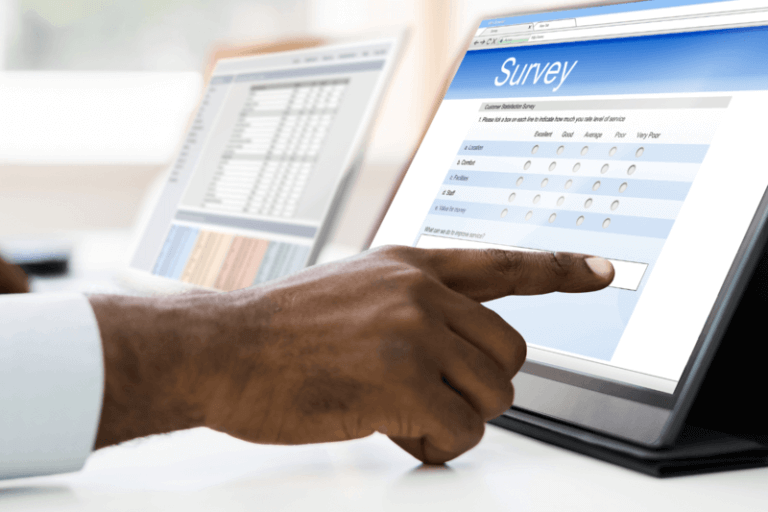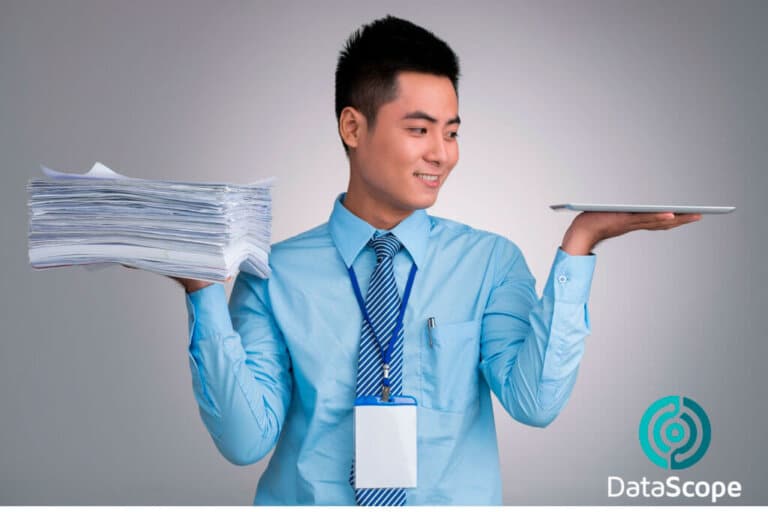Electricity require huge amounts of data to work. Energy companies need to monitor, analyse, and take complex decisions to ensure their customers have electricity. Additionally, this industry is subject to many regulation requirements and every operation and action need to be documented in detail. Therefore, companies need to have the ability to streamline and integrate data coming in from multiple sites.
Mobile forms apps allow utility workers to collect information from production and share it with teams at other sites and back at the office in real time. Energy companies usually work with teams from different locations across the world. Relying on paper forms and manual data capture tools could be complicated, risky and frustrating. Mobile forms could be an essential tool for data gathering and processing. They can be filled out directly from a mobile device in the field even without internet connection. Using digital forms, you can reduce or remove any room for damage, illegible handwriting, and lost data, enforce data capture and increase accuracy. For field teams, these characteristics are essential when gathering field insights and taking relevant business decisions.
Mobile forms also allow energy and utility companies to keep up with regulatory needs and streamline their operations. They help teams to better serve their customers, keep their field workers safe, and gain a competitive edge in today’s crowded marketplace.
Mobile form features
Mobile forms can take your energy operation further. These 5 mobile form features can make all the difference when assessing field insights and gathering information from production sites around the world.
Maps & GPS
Thanks to this feature, you can capture accurate location coordinates from the respondents and gather geolocation data (defined in latitude and longitude) on a mobile phone or any other internet-connected device.
Image fields
Mobile forms allow you to include all sorts of new data types in your forms. For example, if pipeline materials get damaged, an image could be added to a technician’s mobile form in few seconds. This feature helps workers to understand what is going on different locations in order to provide effective solutions.
Barcode scanning
Including barcodes in your forms enables users to quickly scan barcodes using their device’s camera and populate, instantly, corresponding fields with the equipment’s model number, safety instructions, and m
Database & auto-fill fields
Thanks to this feature, you can capture the data easily because database fields pull information from data already stored within your form account or databases. This data can then be used to instantly populate corresponding fields with highly accurate information.
Transfer form drafts to teammates

Transferring drafts to other users enable workers to work efficiently on the same form, without delays or overwrites. This feature streamline collaboration by instantaneously sharing form drafts within co-workers. When you transfer a form to another user, this will instantly disappear from your drafts and appear in the other user’s drafts.
A mobile forms app like DataScope allows field managers to build custom forms for energy and utility companies. Are you looking for a mobile forms solution to work more efficiently in the field? Sign up for free and start collecting and sharing data from the field.
DataScope is a platform which allows various industries to streamline, organize and evaluate the work of their field staffs thanks to online forms which provide real time indicators 100% adaptable to any field