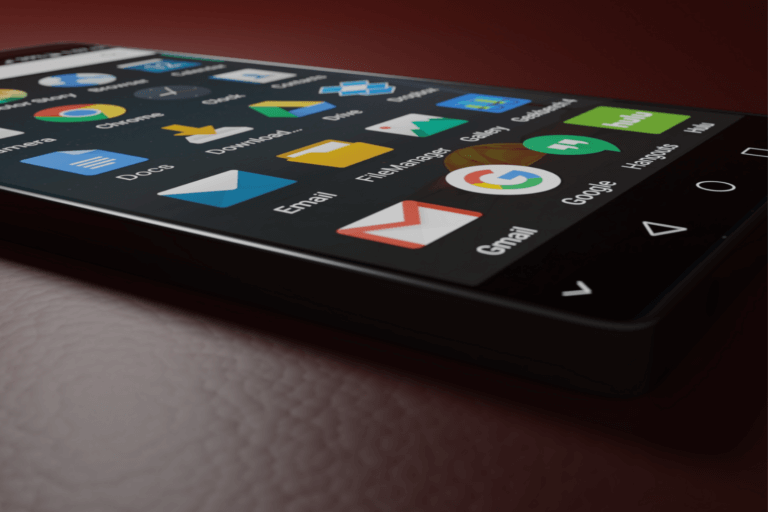Web analytics has always been a challenge for marketers and entrepreneurs. Getting professional, comprehensive and ease-to-read reports can be a challenging task. Reporting often means downloading Google Analytics data and putting it into Excel spreadsheets to create charts. Does this sound familiar to you? Well, all that is over thanks to an effective quite new tool from Google: Data Studio, a free data visualization and reporting tool from Google that allow you to create exhaustive and easy-to-understand professional reports.
Data Studio is a free tool from Google that lets users make custom reports with data from Google’s marketing services and external sources. It is a reporting solution for users who want to go beyond Google Analytics.
Google Data Studio started out as part of Google Analytics 360 suite. Since 2017 is a free and unlimited service.
What can you do with Google Data Studio?
With Data Studio you will enjoy countless alternatives for creating reports, live data and interactive controls. It is a solution that will help you go a little further than with Google Analytics, as far as data visualization is concerned. Data Studio is basically a supercharged version of the of Google Analytics dashboard, which is incredibly limited in terms of functionality. With Data Studio you will enjoy countless alternatives for creating reports and will get everything you need to turn data into accurate and understandable reports. This tool offers a variety of customization options, live data and interactive controls. The data sources include Google products such as Analytics, AdWords, Search Console, YouTube, among others. It even allows you to import the data from your Google Sheets or other data sources. By using Google Data Studio you can sync your data sources into one reporting experience and you will get reports that are easily configurable:
In addition to the creation of reports, it allows you to create informative and visual dashboards to analyze your projects or in an efficient way so you can make the best decisions. By using this tool, you can transform tones of data into accurate and understandable reports and connect to multiple data sources within the same report, and visualize data across different datasets.
Having a live data source also means you are not limited in terms of what date range you can look at. Depending on how far back your data goes, you can use any date range that satisfies your needs.
How to use Google Data Studio?
Google Data Studio is free (for the most part—more on this later), and anyone can use it, even if you don’t have Google Analytics set up. To started using this tool, you need to pick a template, add data sources, choosing the metrics you will use and then you can start sharing reports.
Choose a template
Google Data Studio provides a wide variety of templates. Nevertheless, it is important to choose a one based on the type of data being portrayed. Your organization has different needs, and your reporting should be no different.
Adding data sources
Connecting data sources is key to create a successful report build. There are endless connectors available in Google Data Studio that can sync all data. You can choose to add data sources at the beginning of your report build, or add them later on.
Choosing the right metrics
Google Data Studio is completely customizable. However, you don’t need to see all metrics available. You should include metrics that are relevant for your goals and objectives.
Sharing Reports
When you are ready to share reports with clients, be sure to review the settings.
The options are available for sharing email (user must have a Google account associated with email), editing permissions, sending the report link can view. You can use the beta alternative to limit further sharing options and to prevent editors from changing access and adding new people
Pros of Google Data Studio
Here we have listed few pros of using Google Data Studio.
Customization
The first one that stands out is the customization options. Google Data Studio offer many options for diverse types of visualization types. Therefore, you can customize the report to the metrics that matter. This is so important for digital marketing agencies since every client is a little different.
Cloud-based
Unlike most popular business intelligence tools. Data Studio was designed as a cloud-based service which means the user does not have to manage any kind of infrastructure or installation.
Integration with Google’s ecosystem
The biggest advantage provided by Data Studio is its ability to integrate with Google applications like Google Analytics, Big Query, Google Sheets, etc.
Dynamic controls
One of the reasons our clients love Data Studio is because of the dynamic control feature, that gives them significant ability to slice and dice their data without having to update the report setup itself. With Data Studio, you can:
- Insert dynamic controls so viewers can filter through the content with dimension and date range selectors.
- Include and exclude content from a filter if there’s ever a situation where you don’t want all the content on the page to change.
Advanced formulas
With advanced formulas, Google Data Studio goes from being a simple visualization tool to giving you the ability to transform your data as needed, and it allows you to paint a powerful picture with your data.
You can use calculated fields when the out of the box fields and metrics just are not cutting it. Calculated fields allow you to create new or custom metrics or dimensions in Google Data Studio from your existing data. You can perform calculations, create categories, or transform your data with calculated fields.
Easy to use
This tool has a very easy to use User Interface that will help you to create reports and dashboards within a few clicks.
Free of cost
Data Studio is free of cost at this point and it is bundled with Google cloud services. The storage cost for data and processing costs for transformation is outside of this.
Access and sharing controls
Being from the Google family, it inherits access control and sharing mechanisms that are typical of the Google office suite. Sharing reports and dashboards to other users and restricting access with a high degree of granularity is very easy in Data Studio.
Support for live connections
Anytime a report or dashboard is accessed or refreshed in UI, it will get the latest data. Having a live data source also means you’re not limited in terms of what date range you can look at.
Filters and views
Google Data Studio is a much more interactive way of reporting. This option allows clients or executive teams to go further into their analyses.
Cons of Google Data Studio
Now we have some limitations of Google Data Studio.
No support for excel
Being a Google product, Data Studio disregards standard business intelligence data formats like Excel and prefers Google based services instead. Excel can be supported by converting it to a CSV file or a Google Sheet.
Lack of real-time updates in the dashboard
Even though the live connection is supported for most data sources, there is no built-in way to keep a dashboard or report view auto refreshed. So if you want to project a real-time updated dashboard you will have to dig beyond built-in Data Studio features.
Slow speed in case of live connection
When you load the dashboard, the platform becomes slow due to the increase in complexity of functions that are part of the view. This is a side effect of the live connection mechanism.
Limited data sources
While GDS has no problem connecting with other Google-Suite platforms, syncing with other data sources is limited, with many third-party connectors requiring extra fees to use.
Complex integration with other platforms
Can be complicated to integrate data with certain platforms if they are not Google owned platforms.
Lack of comprehensive function support
Data Studio is still nowhere close to the number of built-in data processing functions supported by Tableau and Power BI. It even misses some basic functions like SUMX present in Power BI that helps to compute the sum of columns considering both rows and columns.
Complex visualizations are not possible
Even though it is easy to set up basic visualizations in Data Studio, it does ot support the kind of flexibility and customizability that is offered by tools like Tableau..
Not a business intelligence tool
Data Studio’s analysis chops are not on par with the top business intelligence (BI) tools currently in the market. While it effectively visualizes your data, it doesn’t allow you to slice and analyze your data in nearly as many ways as those tools do.
Like other Google tools, Data Studio can be hard to master, but it is well worth the effort. Once you have become comfortable with its features, you can use it to create stunning and informative reports for your clients, coworkers, or leadership team.