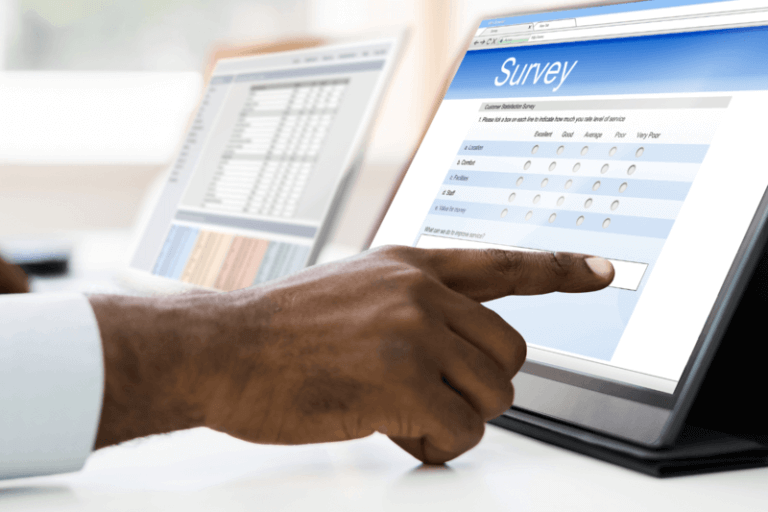Google Forms are the most popular and efficient tools worldwide to create all kinds of online surveys.
Being totally free, offering a lot of question options, and having a full integration with the other Google Drive tools (allowing to add data from different spreadsheets, for example), Google Forms quickly became a simple way to create online surveys, to be used for different purposes.
In order to continue providing a useful tool to its users, Google Forms recently announced the launch of upgrades. According to a Tiempo de Negocios, the new features of this version include an intelligent response validation, with forms which suggest an intelligent response validation based on the question and field requested on the form. Another additional feature added in this new upgrade is that the forms users are now also be able to solicit file uploads from users outside of their company.
However, sadly there are situations -if you need to work offline, for example- when Google Forms just can’t meet your needs, and therefore it becomes urgent to find alternatives which can cover all possible contingencies.
Offline surveys? An unsolved problem
Those who are experienced in carrying out surveys out on the field, know that collecting information in places where there is no Internet is a situation they must face quite frequently. Those experts who require a mobile or online form (instead of turning to pen and paper again) must have a reliable data collection tool which can work properly regardless of the lack of connection.
The main problem for Google Forms users comes when they need to use them to question respondents out of the office, where the Internet connection is momentarily lost or just doesn’t exist, since the location is so remote.
Why do they have this problem? Because sadly right now it’s not possible to work with Google Forms while offline. As we explained in a previous article, despite the high amount of upgrades presented, we must point out that the possibility of editing the Google Forms offline doesn’t exist yet. You can access the data stored at Google Forms offline, but the forms can’t be completed unless we are connected.
While you can use the different Google Drive tools without a connection (you can find a guide to activate that feature here), this feature isn’t available for Google Forms.
Due to this inability to operate without Internet, Google Forms become a burden for everyday work with surveys, as well as for certain field operations characterized by its offline mode.
What are our options?
In a previous article, “5 advantages of offline surveys versus digital questionnaires”, we explained that although digital questionnaires and Internet surveys have become the prevailing trend, “offline surveys haven’t disappeared though, and they have found a place provided by new technologies to stand out on their own merits with advantages that online surveys can’t cover -even after becoming the most popular choice in all areas.
To prevent problems with Google Forms while collecting answers in locations without Internet fortunately there are better options, such as DataScope, a web platform which provides mobile forms for offline surveys available for smartphones.
Picking up the main points of the previous article, let’s review some of the main advantages these forms provide for surveys:
They don’t depend on connectivity
All-use offline surveys allow companies and other organizations to pick up this information from a mobile device not connected to a server, Internet or mobile data services. But what happens to the data if the Internet is unavailable or the server is down? Unlike the bad time you’ll experience with Google Forms, the responses will be submitted once a connection is established, avoiding the loss of data.
Data collection from any location
Offline survey forms by DataScope allow collecting information with a tablet or a smartphone from outside the city and remote locations, or administrate marketing surveys in bars, shoppings, or even public transport. Possibilities are endless.
For web, iOS and Android
Most of the new modalities of offline surveys are available for several operative systems: web, iOS and Android, and making them accessible to any user who needs these tools 24 hours a day and anywhere he may be.
Richer contents
While Google Forms offers the chance to include some additional data to the form, with tools such as DataScope the interviewer can include extra contents while sending the survey, such as pictures from the location, his signature, the GPS location and a timestamp, to check its veracity.
They are also online surveys!
The main advantage of the most recent versions of offline surveys is that as long as they have Internet connection or access to mobile data services, they can submit survey results in real time.
Just like an online survey, but from any location the user is!
So, in case you’re compelled to carry out surveys in places without wi-fi and with no Internet connection, the best choice is the mobile form for offline surveys, which enables to override Google Forms’ limitations in that area, and it’s certainly many times more efficient than turning to pen and paper!
DataScope is a platform which allows various industries to streamline, organize and evaluate the work of their field staffs thanks to online forms which provide real time indicators 100% adaptable to any field.