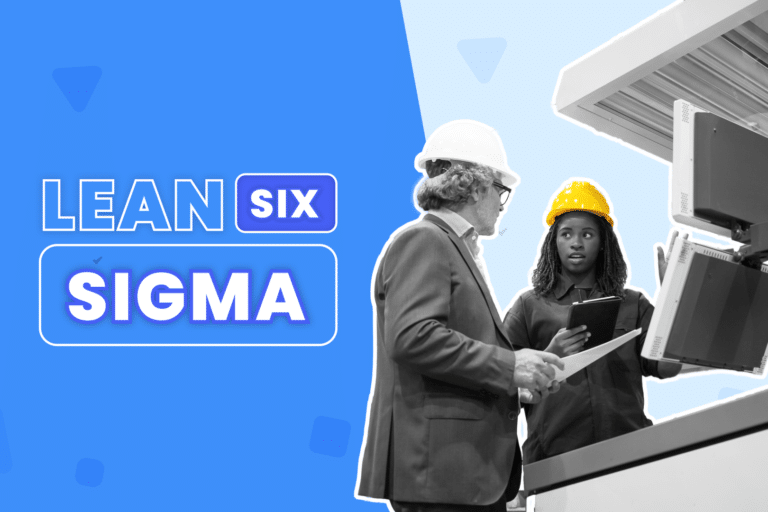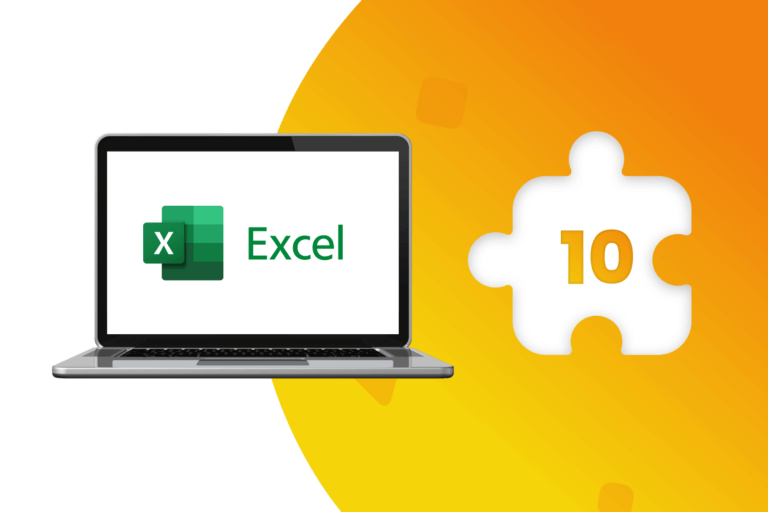A dashboard is a tool, used for information management and business intelligence, which organizes, stores, and displays data graphically from one or multiple data sources.
Data has changed our lives in many ways, helping us to improve processes, initiatives, and innovations of organizations across sectors through the power of insights. However, today there are so many stats, facts, and figures to choose from that it can be difficult to know where to start. According to the EMC Digital Universe study, by 2020, around 40 trillion megabytes – or 40 zettabytes – will exist in our digital landscape. That is an immeasurable amount of information.
Using dashboards and data visualization can help users understand metrics data in order to identify trends, and predict potential opportunities and challenges. Thanks to the help of mobile technology, dashboards are also used to transmit relevant information to audiences at any time and in any place.
Data visualization are a graphical representation of information that use visual elements like charts, graphs, and maps, to enable users to easily see and understand trends and patterns in their data.
Benefits of using data dashboards
Having a complete picture of how your company is doing is very important, however, without appropriate tools, it can take up time and resources. This is where the benefits of data dashboards show their values. Dashboard use raw data from diverse sources and databases to create tables and charts that will help you to quickly find and understand key metrics that are relevant to monitor your business performance and track KPIs and metrics.
By using data dashboards, you can significantly simplify weekly, monthly, and yearly reporting by allowing you to communicate information at any time without hours of preparation and analysis.
A dashboard can show a company its current and historical performance, the KPIs required to identify trends, evaluate potential issues, and reduce costs.
What is dashboard software?
A dashboard software is a type of business intelligence tool that creates dashboards from multiple data sources. You can display dashboards using a desktop application, a web browser, or a mobile app. They are highly accessible, customizable, interactive and allow users to organize from high-level views into granular details. Analysts can use these tools to compare data and make forecasts that will enable operational teams to respond quickly to anomalies and alerts.
Types of dashboard software
There are three primary types of dashboard software: operational, strategic, and analytical.
Operational dashboard software
Operational dashboard software shows performance data in real-time through traditional visuals such as charts and graphs. They are mostly used to provide an overview of operational processes and are meant to be viewed continuously throughout the day. For that reason, the information on them is constantly changing.
Operational dashboard software are best used to give alerts based on real-time data and are the type of dashboards displayed in operational settings, such as a manufacturing plant floor showing production output, or a call center showing the number of sales closed that day.
Strategic dashboard software
A strategic dashboard is a reporting tool used to monitor the status of key performance indicators (KPIs), and are usually used by executives while aligning a company’s strategic goals. These dashboards tend to summarize performance over set time frames: past month, quarter, or year. When the strategic dashboard is properly designed and implemented, it can reduce the amount of time and resources required to accomplish a specific business key performance indicators. These dashboards can provide senior teams a clear picture of strategic issues, and consequently, allow them to accomplish a specific course of action.
Analytical dashboard software
An analytical dashboard is a reporting tool that is used to analyze large volumes of data to allow users to investigate trends, predict outcomes, and discover insights. They are typically developed and designed by data analysts and contains a vast amount of information used by analysts to provide support to executives. They can use historical data usage to identify trends and predict certain situations, and targets and are most useful when complex categorized information is massive and broad, and need visualization to perform a clear analysis of generated data.
Best dashboard software and tools
These is our list of recommended dashboard tools, which takes into consideration reviews from multiple sites, features and customer feedback.
Scoro
Scoro KPI dashboard software lets you oversee every aspect of your business on one (or several) dashboards so you can keep track of your project, work, and financial KPIs in real time.
This software allow you to oversee every aspect of your company’s performance: projects, budgets, sales, forecasts, team’s performance, and customize your dashboard with unlimited widgets, metrics, etc. to track every KPI.
By using Scoro, you do not need several different tools to manage work, track finances, plan projects, or compile reports. You can get everything using this solution.
Sisense
Sisense is a data analytics software that simplify complex data and transform it into analytics apps. This software enables you to explore data with the help of Artificial Intelligence to extract useful insights. Aside from its powerful dashboards, it has machine learning tools to get alerts, interactive dashboards that can perform actions, and a mobile app to monitor data on the go.
Sisense is the most extensible analytics platform to embed analytics in every workflow, process, business application and your own products. .
Databox
Databox is a business analytics platform and KPI dashboard software that pulls all data into one place so you can visualize trends and monitor progress. It allows you to view all of your performance data in one place so you can spend less time checking information and creating reports and more time analyzing insights.
This software is easy to set up, has over 70 integrations, and features more than 200 ready-to-use reports. Its no-code dashboard lets you visualize the metrics you need, whether the data is coming from a database, an API, or a custom metrics you can build with its query builder.
Datapine
Datapine dynamic dashboards can be customized to view real-time metrics or periodic reports. The solution allows users to create storytelling slides to easily understand data trends and drill down into the details.
Datapine centralizes your most essential data so you can frequently look at the dashboards to support decision-making. This solution has simple drag-and-drop features, unlimited dashboards and an array of charts to choose from for displaying data. It can also connects to virtually any data source, as an advantage over similar solutions, and allows you to understand data.
Looker
Looker is a business intelligence and analytics platform with powerful data visualization tools that allows you to see your data into dashboards in seconds. This very user-friendly tool makes easy to create visually appealing dashboards. It can show live, accurate, and row-level detail with its interactive and dynamic dashboards. The dashboard software lets you go through charts, set up filters for individuals or groups, or customize your visualization using JavaScript.
Klipfolio
Klipfolio is an online platform that can be used to develop your own real-time business dashboards, visually tracks, analyzes and displays key performance indicators (KPI), and key data points of a business or a specific process. This tool integrates with over 300 sources, displays live data, and allows you display and automate reports. The dashboards are customizable, shareable, and interactive, so you can manipulate data to get the insights you need. The dashboards are easy to set up, easy to share with the team and this software allows you to customize your views.
iDashboards
This is a comprehensive business intelligence (BI) solution that provides data aggregation, preparation, analysis, visualization, and reporting. The dashboard builder has a user-friendly drag-and-drop interface that gives anyone the ability to design and create dashboards, with no programming experience required. The iDashboards Data Hub is a built-in ETL tool that could integrate with different platforms such as Excel, SQL databases, Google Sheets, Salesforce, QuickBooks, and hundreds of additional sources.
This easy-to-use, visually appealing, and cost-effective platform will help you turn data into actionable success decisions.
Google Data Studio
Google Data Studio is a free data visualization and reporting tool that take data-driven decision making to a much higher level. Data Studio allows you effortlessly connect to all your data and turn it into informative reports that you can fully customized, and shared.
This platform can connect to a wide array of data sources. Some visualizations available from Google include Gantt charts, gauges, and waterfall charts. Visualizations from partners include animated bar charts, card view, heat maps, histograms, charts, sunbursts, timeplots, and diagrams.
Power BI
Power BI is a collection of software services, apps, and connectors that work together to turn your unrelated data into coherent, visually immersive, and interactive insights. Your data may be an Excel spreadsheet, or a collection of cloud-based and on-premises hybrid data warehouses. Power BI lets you easily connect to your data sources, visualize and discover what is relevant, and share that with anyone or everyone you want. This platform combines power analytics with a user-friendly user interface (UI) and great data visualization capabilities.
Download the DataScope app and start now!
DataScope is a tool that can help you to collect data in an efficient and simple way. Once you collect the data, the next step is to use any of the mentioned tools in order to generate charts and dashboards to monitor your KPIs. DataScope can get integrated with more than 3,000 platforms using Zapier or with any other system through our API.
With DataScope, your team can answer custom mobile forms from their phones or tablets, online or offline, through the app.