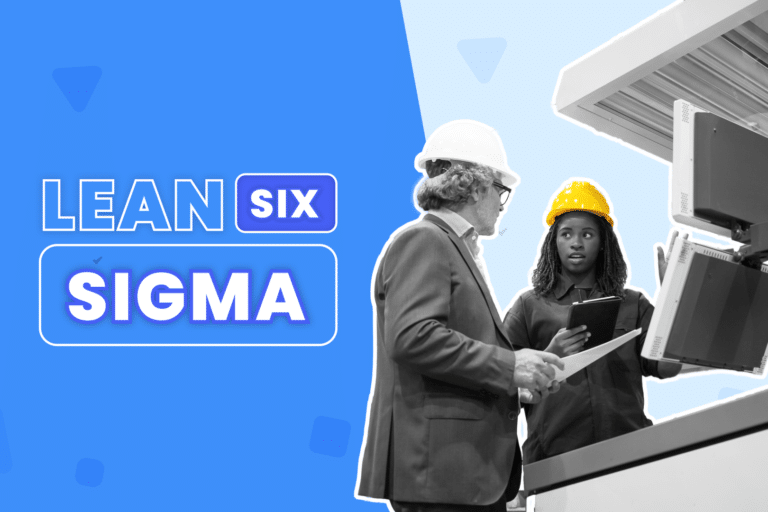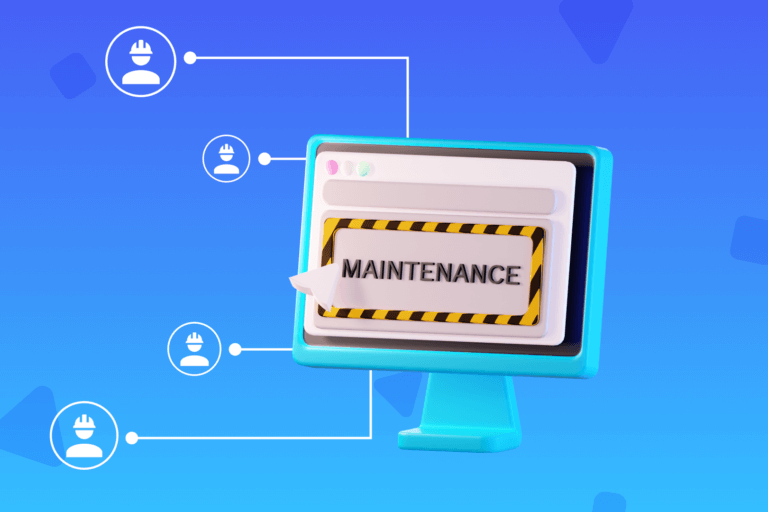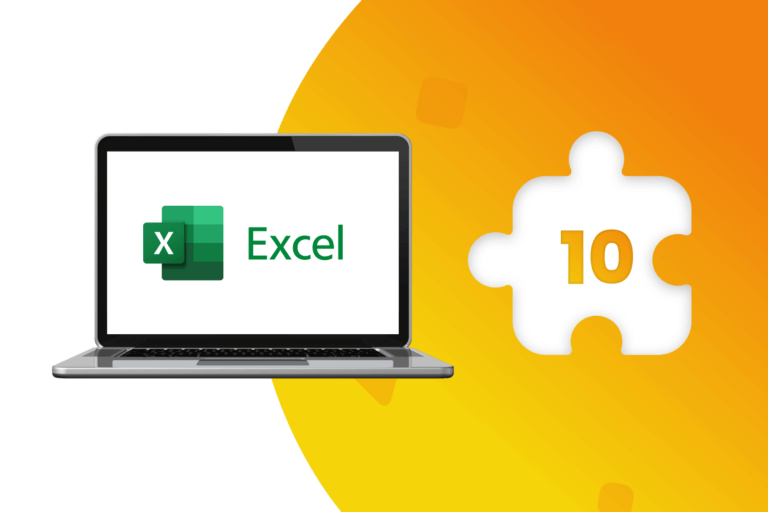When things get busy at the office, having an organize work order process can make things easier. Disorganized or non-existent work order management could result in lost time and less productivity for your business.
In this post, we will give you some ideas to keep your work order management process organized and establish a more adaptable system in place.
-
Implement a computerized maintenance management system (CMMS)
The first step is to ditch paper work orders because they can get lost easily and don´t have a system of record. Once you send a completed work order off to a client or to a worker, there’s no proof that they have received it. Using digital work orders, you won’t have this problem. You will also eliminate any concern about misinterpreting messy handwriting. Digital work orders can be sent or received through smartphones which make the process easier and faster.
-
Use work orders all the time
Creating a digital work order management process will encourage your workers to keep a track of the smallest tasks which may seem unimportant, but require hours of work each week. Creating work orders for smaller tasks will make troubleshoot issues less complicated in the future. For instance, if an asset requires a part replacement, with a system of record, you could check the asset’s work order history and identify the part that was recently replaced and the one that require bigger maintenance.
-
Use templates and standard operating procedures
Creating checklist templates and protocols for maintenance facilitates work for technicians and field workers and ensures the assignments compliant with operating standards. Work order maintenance templates reduce errors and confusion and ensure consistency.
-
Prioritize your work orders
Having this maintenance work order procedure in place will prevent requesters from giving every work order a high priority and will allow you to complete faster work orders that are really high priority, leaving those less prioritized for later.
-
Use mobile devices to manage work orders
Mobile devices are a great tool for work order maintenance management because allow maintenance managers, supervisors or workers submit work orders in the field. In other words, these tasks can be sent on the go in a short turnaround time. When using a CMMS, supervisors or workers can create, modify or update a work order directly from their phones or tablets. These systems also have integrated camera and bar coding capabilities which reduce errors and save time. With mobile access bar code scanning, it is no longer necessary to search equipment manufacturer databases with key words. Alternatively, work orders can be precisely created when a bar code is scanned with a smart phone or tablet.
-
Schedule and assign tasks
A computerized maintenance management system will show you which workers are assigned to which tasks in real time so you can schedule new jobs, manage approvals, send invoices and get a detailed overview of the different tasks. This system will keep your workers on track and on time and when they complete a work order, they can quickly update its status with the click of a mouse. Work order management software includes flexible scheduling features that allow field techs to review work history, track tasks and assets, and document their own job notes, while they are out in the field.
-
Make a distinction between reactive and preventative maintenance
Reactive maintenance is conducted when a piece of equipment unexpectedly fails. On the other hand, preventative maintenance involves checking equipment while it is still working with the purpose of preventing unexpected break downs and failures.
Conclusion
Keeping their equipment running efficiently is probably one of the most important objective of any organization. Simplifying and expediting work orders are essential steps to achieve that goal. Developing a scheduled preventative maintenance plan, creating standardized work order templates and incorporating mobile device technology can reduce error and unneeded equipment downtime.
Work order management software also helps manage preventive maintenance plans organized to reduce the possibilities of errors. Not every company need or want a CMMS, however, moving to digital work orders is something everyone could and should do.
DataScope is a platform which allows various industries to streamline, organize and evaluate the work of their field staffs thanks to online forms which provide real time indicators 100% adaptable to any field.