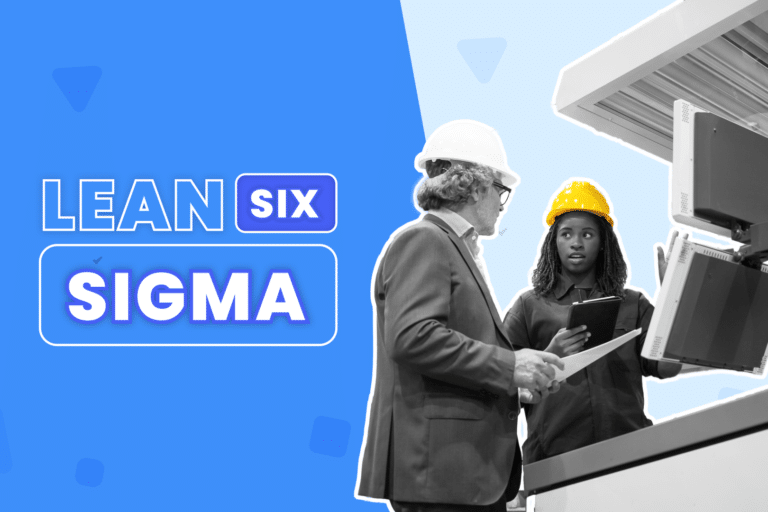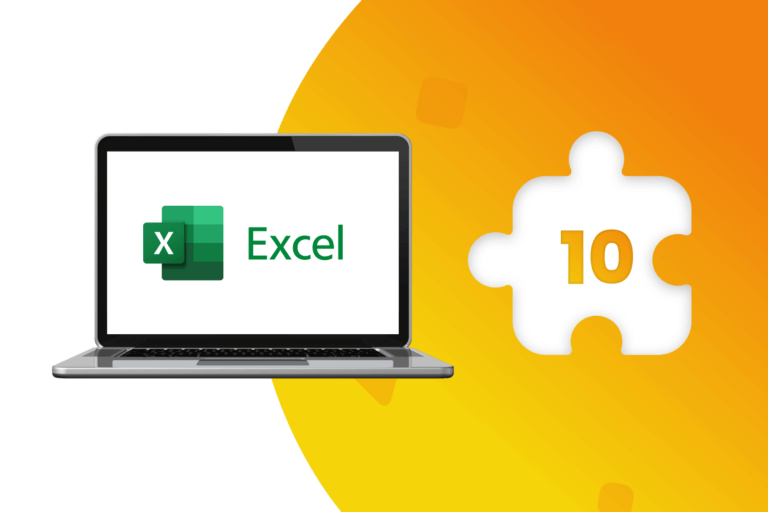Covid-19 hit the economy and our routines this year, disrupting many strategies and plans. To reduce the loss of productivity and guarantee the safety of the employees, the world responded by working flexible and remotely.
Before the pandemic, the US Census Bureau and the Bureau of Labor Statistics estimated that 4.7 million people worked from home in America, which represent about 3.7% of the workforce.
Covid19 was a revelation for those who did not believe in change, for those who held on to ancient ways of working or for those who never experienced the need of organizational agility and flexibility.
Benefits of remote work for businesses
Remote work has many advantages for workers and companies. We have listed out some of them here:
Cut business expenses
According to the Global Workplace Analytics Telework Savings Calculator, a single company can annually save $11,000 per remote worker who telecommutes 50% of the time. Depending on the size of your business, this could be significant savings. Companies that have adopted remote working have no need for the overhead costs associated with a centralized office such as rent, utilities, parking fees, security systems, and minor maintenance projects.
Increased productivity
According to a study carry out by Airtasker telecommuters “worked 1.4 more days every month, or 16.8 more days every year” than people who worked in an office. The increased efficiency of working remote is linked to have the autonomy to work during more productive hours with reduced workplace distractions. The 2020 Airtasker survey analyzed 1,004 workers’ daily habits and concluded that although remote employees spent more time taking breaks throughout the workday, they also devoted more time on work tasks. Organizations save an average of $11,000 per year per part-time telecommuter, or 21% higher profitability.
Higher retention and engagement
54% of employees say they would change jobs for one with more flexibility, which results in an average of 12% turnover reduction after a remote work agreement is offered. Remote working also increase engagement, which turn into 41% lower absenteeism.
People who work remotely have higher levels of engagement than those who don’t and they are happier too: Full-time remote workers say they are happy in their job 22% more than those who never work from home. They are also more likely to stay in their current job for the next five years, about 13% more than on-site workers.
Top remote software for 2020
Clearly, the right software is essential for success of remote teams. Here are some of our picks for the top software for remote teams in 2020.
Zoom
Virtual meetings are a must for remote teams, but without the right software, these can become a nightmare. To run effective, efficient, and engaging virtual meetings with your remote team, you need a right tool.
Video makes people feel more engaged because it allows team members to see each other’s emotions and reactions, which immediately humanizes the meeting. Zoom is a video conferencing software with a host of features that make virtual meetings easier and more efficient, including HD audio and video, built-in collaboration tools, record and transcription options, and multi-device functionality.
Zoom creates the kind of face-to-face interaction that makes virtual meetings more engaging and effective for remote teams. It is simple to install and use, and has improved its security in response to criticism. With 24/7 live support, a clean interface and a smooth conferencing experience; Zoom is a great option for online video conferencing.
Google Drive
It is a great tool for communicating and collaborating on projects in real-time. With Google Drive, your entire team can access your documents, spreadsheets, slides, folders, and other projects—and work on them, together, in real-time. It is much easier and fast than the back-and-forth of emails and allows you see edits and make comments while you are on call. Users can then share these files with other users through links, email, or the Google platform. This is invaluable as it provides a free way to store and share files across the organization
Google Drive is much more than just a cloud-based storage and synchronizing service with an excellent free storage plan. It lets you create, edit, store, and collaborate on documents.
Asana
Keeping track of all the projects your team is working on is not easy, but a project management tool like Asana can make it a whole lot easier. It also allows your team to submit their work directly through the platform, which keeps things well organized. If you want to keep track of projects within your team, Asana helps you to do it. This system integrates with other software to make sure everyone is on the same page and taking care of their projects. All you have to do is create the projects and assign the tasks to each member of your team.
Asana allows you to create plans in different formats to make it easier and more useful for you. It also helps you to establish different priorities. You can see where everyone is working and what tasks each person is responsible for and make sure that no one on your team is overworking. Another key feature is its ability to assign deadlines to the tasks, which makes overall organization much easier. It is an essential tool if you work remotely.
Zapier
It is a wonderful tool for automating business and productivity tasks. It supports almost every app you might use and gives suggestions on how to combine services in effective ways.
You can link up different apps through this one, and from there, they share information that they otherwise would not be able to. It makes easier and faster for everyone in your team to keep up and keep track of different tasks without having to jump back and forth between different apps. This speeds up processes and help you to keep things organized.
TimeBilling
When everyone is working from home, it is difficult to keep time control. Sometimes, you just have to assume people are working when they should be. If you want to make sure that they are doing what they are supposed to do, TimeBilling is the right tool. This app will allow you to track the amount of time that your team members are spending on different tasks. This makes it easier for you to bill for the different projects you are working on. When you know, what your team is working on and when they are doing it, it is easier to bill those hours.
Slack
It is a highly efficient collaboration tool. Slack offers many IRC-style features, including chat rooms (channels) organized by topic, private groups, and direct messaging. Users can add emoji buttons to their messages, on which other users can then click to express their reactions to messages. Content, including files, conversations, and people, is all searchable within Slack.
With Slack, you do not have to bother training employees; if they can send a text message, they can use Slack.
Toggl
It is a time tracking app that offers online time tracking and reporting services through their website along with mobile and desktop applications. Toggl makes time tracking easy, so all you have to do is click the “start” button and you can start tracking your time for any project or task, and “stop” when you are done.
It has integrations for Chrome, Mozilla, Android, iPhone, and desktop. With any of these add-ons, you can put a timer into any web tool to track your productivity.
Key learnings
Many companies were already considering flexible schedules before the pandemic took over. However, other believed that remote working was not appropriate in their environment or industry. The pandemic forced many organizations to change their routines and some of them struggle to adapt to this new way of working.
Here are few lessons companies have learnt throughout the pandemic.
- Productivity is not impaired by virtual work. In fact, research and statistics shows that it increases.
- The importance of effective communication is essential. To facilitate communication, there are tools such as Slack where you can create user groups that each team member can access and interact with one another as if they were in the same office.
- Collaboration is fundamental for work to be accomplished. To achieve the desired results, it is necessary to converge team effort and individual effort.
- Managers need to have a support role in leading their teams. Their tasks include removing barriers to success, building collaboration among team members, modeling best practices, preserving and building organizational culture.
- Get the right tools. Many software facilitates planning, management and task monitoring. Thanks to these tools, you can access each other’s task calendars, add or remove tasks and classify them by projects.
- Time tracking is essential to know exactly how many hours it takes us to perform certain tasks.
Based on various analysis, remote work is not going anywhere any time soon. Even further, many companies want to prioritize the “remote work revolution” as a strategy to enhance their top objectives in this new decade.
As offices begin to reopen, we need to think strategically about who would work best in a traditional office environment versus full working from home or hybrid models.