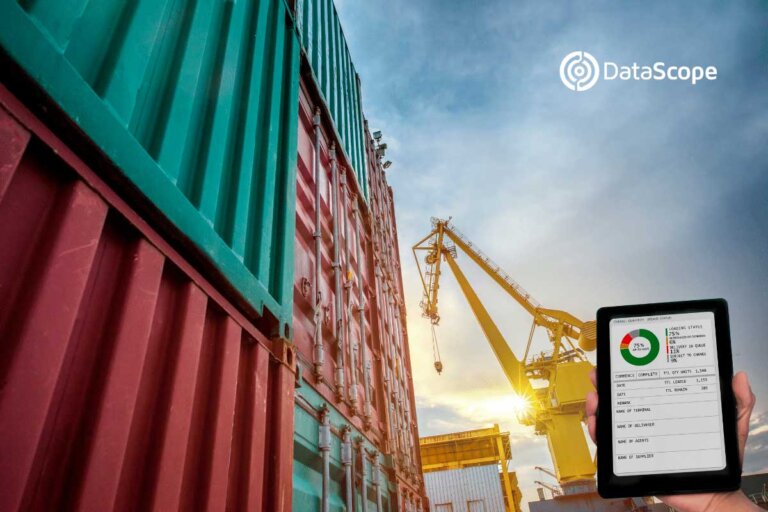Work orders are essential tools because they help everyone, within a company, organize, assign, prioritize, track, and complete key tasks. They are document that provides information about a maintenance tasks and the steps required for completing that task.
Work orders are specific for each company, depending on the activity, type of industry, and types of labor among other factors. However, there is a series of common data in any industry or service, which must be present in this information instrument, such as the consecutive number, the type of maintenance activity, the priority, the history records, etc.
A work order type might include the entire requirement for work to be carried out. The definition of a work order type must be driven by:
-The diverse types of day-to-day operational requirements of the plant or installation.
-Needs to separate or define capital work orders.
-Regulatory requirements.
Work orders must contain full contact information of the individual generating the document, the customer or company sales rep if part of a project, details of the work to be done, benchmark dates and delivery instructions. They provide a record of business activities that can be accessed for budget planning purposes and in the event of legal proceedings.
The use of a work order system makes it easier to schedule workload, checking needs, timely ordering of supplies and materials and following all the production and delivery processes. Efficient scheduling improves cost accounting and saves a company money.
Types of work order
There are various types of maintenance work orders. Depending on the organization, maintenance work orders generally fall into one of the following categories:
General work order
A general work order is any maintenance task that is not considered a preventive maintenance, inspection, emergency, or corrective maintenance task. General work orders may include tasks like setting up new equipment, painting walls or cleaning a warehouse, for example.
Preventive maintenance
A preventive maintenance work order is a scheduled routine maintenance task performed on individual assets or groups of assets. Preventive maintenance keeps equipment in its existing state and prevents deterioration or failure. Preventive work orders define resource requirements, instructions, checklists, and notes for each task and are essential to ensure that the maintenance task is performed at a specific timeframe. Preventive maintenance is carried out on all items for which a failure would have serious consequences.
Corrective maintenance
Corrective maintenance is performed to identify, isolate, and rectify a fault so that the equipment, machine, or system can be restored to its original condition. Unlike an emergency work order, a corrective maintenance work order is planned and scheduled because a failure has been identified in time. Therefore, a corrective maintenance work order may consist of the repair, restoration, or replacement of equipment.
Inspection
An inspection work order needs a maintenance technician to audit or inspect an asset based on a prearranged set of parameters. During an inspection, a maintenance technician may identify a problem and then generate a new work order to correct that issue.
Emergency
An emergency work order should be created when an unscheduled failure occurs and an asset needs to be repaired straight away. An emergency work order is used to record and monitor any reactive work performed that was not planned in advance. Once the work is complete, the maintenance technician will fill the work order with providing all the information regarding the incident: why the breakdown occurred, what was done about it, and what need to be done to prevent it from occurring again.
The evolution of work order models
The first work orders were generated manually. Manual work orders had three main sections. In the upper part was the identification data of the equipment and the problem; in the middle, the planning data, and in the lower part: the maintenance execution data. This last part could be subdivided into two parts: data for team management (summary of the service performed and comments on the problem) and for man-power management (man-hours considered and used).
In the following model, used during the transition phase from manual control to automated system, only the last section corresponds to .equipment identification. Maintenance duration, loss of production, use of labor and costs, were processed, not giving the same treatment in the history data. The form was used to create a perforated card, which had 80 characters for processing, were the first four were reserved for document identification.
The next work order in the evolutionary process was developed for the automated control system, with the production of a punched card. It has a service code with four characters, the first being destined to the Occurrence (O), which indicated the origin of the need for intervention in the equipment, the second for the Action (A), which indicated what had been done by the maintenance team, and the last two for the Complement (CPL) of that action. The best terminology for this code would be “occurrence code”, which would indicate interventions due to faults or defects. The term “defect code” was also be used for this purpose.
The evolution of work order models, used in the automated maintenance control system, generated two punched cards and presented, in relation to the previous one, the following particularities:
– A field associated with the consecutive number to correlate to two or more work orders when the execution of the activities exceeded the minimum period for processing the management reports, which was defined as “horizon”;
-The maintenance code linked to the equipment code and associated with the component, activity and sector.
-The occurrence code made up of four “cells”: Cause: which indicated the reason of the occurrence (failure or defect) in the equipment; Effect: indicating how the fault or the defect were found; the Action: which indicated the verb associated with the service executed and the Complement: which completed the action message.
Model of work order for preventive maintenance issued by computer in continuous form
With the implementation of the work order for preventive maintenance, issued through the computer, arose the idea of using the machine to reprogram activities that were not executed within an acceptable period and thus. This automated reprogramming work, strengthened the concept of Class.
During the development of the project, the waiting period for the computer for the return of the work orders was determined by each activity. If this period exceed the established, it will lead to the payment of a non-execution fee, and this information will be safe in the database for subsequent registration in the nonconformity management report.
To further reduce the bureaucratic responsibilities of maintenance performers and ensure that scheduled services were performed according to a pre-established standard, the computer-issued work order should also contain pre-printed maintenance instructions. It is necessary to have these instructions written in order to avoid the proliferation of these documents. It was recommended that the number of lines for each scheduled activity in each component were no longer than thirty.
Work order template for unscheduled activities
In this model, to use the maintenance services (called “client”), we will find the following evaluation options: “fully executed” , “provisionally executed”, “reserved” and “not attended”, as a measurement factor of the quality of maintenance services. This type of record, which will make it possible to evaluate maintenance management with respect to production needs, can also be included in work orders in the scheduled activities.
Later, work orders started using a barcode, issued by the computer, to facilitate reading in integrated systems.
For activities other than maintenance, which involves the labor of maintenance personnel, you can use the following work orders: the route work order, or collective work order or work order for various activities.
Work order of various activities or “collective” or “route”
Once this form has a monthly “horizon”, to allow your data to be processed and become part of the cost and labor management reports; you can receive a monthly consecutive identification number, which will be used as a reference for your registration, in the Time Cards of the performers, to calculate the man-hours used in this type of activity.
Final thoughts
Efficient scheduling improves cost accounting and saves a company money. For a small business with only a few customers, filing and managing work orders might not be your biggest problem to solve. Nevertheless, for those companies that are growing, work order could be very useful.
Maximizing the number of work orders your existing team can handle will help you maintain healthy profit margins, keep customers happy, and drive more revenue.
DataScope can help you to maximize the productivity of your workforce by eliminating bottlenecks and optimizing dispatching and routing. To see how we can help your business, start your free trial today.