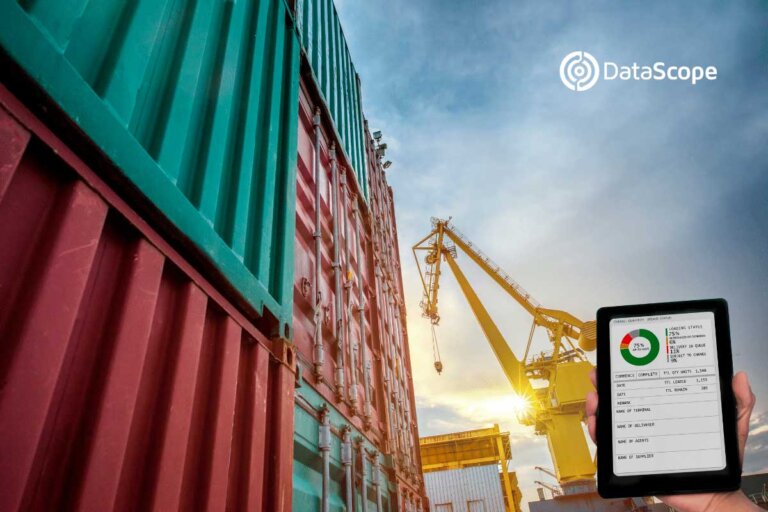The technological evolution has been responsible for the development of several innovative solutions in different industries. Smartphones is one of the most used technologies worldwide. At present, almost everyone has a smartphone that is not only used for a personal purpose, but also as a work tool.
For maintenance, mobile technology is particularly important. A maintenance team that has already adopted a maintenance management mobile application to carry out their daily tasks, can not even imagine being working without this technology.
In the past few years, the cellphone has evolved from an unpretentious gadget used to make calls and check emails into a sophisticated device that has transformed the way maintenance is performed. Many organizations are already using web-based computerized maintenance management system (CMMS) software on their phones or tablets, which allow technicians and workers updating work orders in real time and can also improve accuracy and efficiency by eliminating redundancy and reducing the time needed to manage work orders.
Everyday, new technologies are developed to help businesses to become more efficient. Mobile technology is helping maintenance workers to get an easy and quick access to information, to communicate with the headquarters and other team members. Bear in mind that workers in the field do not have the comfort of being working at an office. Sometimes, they don´t even have internet connection and a lot of relevant information is not easily accessible. Quite often, they feel they cannot communicate effectively with managers and co-workers. Maybe a field tech finds that an asset is badly damaged and needs to inform their supervisor about it or he requires an approval to start or to close down a process. Not being able to provide information quickly causes delays and confusion and can affect other tasks and processes.
Practical uses of smartphone in maintenance
Smartphones and mobile applications can improve the performance and effectiveness of maintenance management. Here are some of the practical uses of the smartphone, which can help to complement business management activities:
Managing work orders
Smartphones help to simplify the management of work orders and tasks that should be execute. Using them is easy to see pending tasks and schedules, which can also be set up according to the needs of each asset, facility, department and team. Smartphones also help worker to eliminate paper work orders increasing effectiveness, punctuality and efficiency in the execution of tasks.
Thanks to mobility, your company can reduce tasks delays, guarantee an optimal condition of equipment and physical assets and improve production organization.
Keeping records of personnel and suppliers
With the use of smartphones and the appropriate mobile applications, it is possible to keep a detailed record of the tasks and requirements of each member of the team to identify their area of expertise and have a record of completed and pending tasks. You can also keep track of the company’s suppliers.
Capture work routines
The smartphone camera allows you to capture and upload videos and images to work orders and task records. This is a quick and practical way to document cases and improve communication. It allows technicians, maintenance managers and other managers of the facilities, to have a graphical view of the nature and current state of the tasks. Comparative images will show before and after the execution.
Keeping a record of frequent failures
Knowing precisely how the equipment and physical assets work is necessary to execute preventive and predictive maintenance models.
Smartphones and mobile applications helps technicians and maintenance managers to register frequent failures, as well as to obtain accurate information about the causes of the failure, periodicity and use of the equipment in general. Analyzing all this information and the patterns can help you to improve practices within your company.
Scanning barcodes and QR codes
This technology is incorporated into any smartphone and, through a quick scan, you can access to information and documentation on asset data, procedures, technical manuals, warranties, diagrams, photographs and instructions necessary to help technicians to execute your tasks.
Through this scan, essential information can also be accessed automatically. For example, cost history, maintenance history and frequency, tasks and failures records, among others. This tool is very precise when recording the start and ends of a task.
Exchanging information remotely
All the information that is gathered during a maintenance or repair activity can be registered and shared in different work groups using mobile phones.
From the description of failure, the status of an equipment or asset at the time of starting the execution of a task, the parts and spare parts used, to the instructions and indications necessary for its realization; all this information can be shared and exchanged, instantly, from anywhere and at any time.
Processing management request
By using the mobile device, internal or external customers of the company can report requests in real time to those in charge of the area within the organization. Forget about email or telephone calls.
Once the user uses send a report about an incident, failure, support or improvement request, using a mobile device, the date, time of the request and its geolocation are recorded, among many other parameters. This improves workflow management and help maintenance administrators to keep control of the issue, from when the request is made until it is solved. It also allow users to see a complete tracking of the different status of a request.
Use of speech recognition
The latest generation smartphones have built-in voice recognition software, which is useful for dictating repair actions and instructions. You can also include them in work order records.This innovative way of managing knowledge in organizations, allow technicians to streamline the registration of information and improve collaborative remote work.
Artificial intelligence bots
Bots are capable of simulating human language, so they represent a valuable resource for technicians working in the field, as well as for anyone responsible for the maintenance area.
These algorithm-based conversational agents allow you to analyze all the big data generated, gathering relevant information about the state of maintenance management. It also allows answering, in human language, questions regarding pending tasks to be executed, about equipment failures (what is the most frequent failure, what is the equipment that fails the most, what has been the cost of the day, month or year) and the efficiency of the staff, among others.
Ways to use a smartphone as a maintenance tool
Mobile CMMS is transforming the way maintenance is performed by providing instant access to the CMMS database from any Internet connection. However, now is time to take it to the next level by using some of the advanced features and functionality as outlined above. With a variety of maintenance-related apps now available, you can transform your smartphone into an essential maintenance tool. While some apps are not 100-percent accurate yet, they can provide you the precision needed for simple jobs.
Certain features and apps can turn your phone into a great maintenance gadget, which can enhance your CMMS experience or provide the tool needed to perform a task without having to search for special equipment. Below are six features and apps that could be very useful for the maintenance industry.
Maps and GPS
The majority of smartphones come with maps and GPS technology, allowing you to use satellites to pinpoint the latitude and longitude coordinates of your current location. A maps app can guide you to the work order asset in your CMMS.
Camera
You can use it to upload images and videos directly to the asset record or work order in your CMMS so technicians or factory support can review the work order images and videos and recommend actions quickly.
Barcode and code scanning
Some CMMS integrate barcode and quick response (QR) code-scanning capabilities into their mobile app to convert your smartphone into a scanning device. After scanning a QR code or barcode with a smartphone, technicians can the asset, part or work order recorded in the CMMS saving time and resources.
Voice recognition
Now smartphones come with built-in voice recognition software. Rather than using a small keyboard, simply dictate repair actions into the built-in microphone and include them on the work order record.
Near field communications
A set of protocols allows communication between two devices that are close, usually less than 10 cm. Smartphones enabled with near field communications (NFC) can be used to identify assets through radio-frequency identification (RFID) tags. By tapping their phone against the RFID tag, users are taken directly to the asset record in the CMMS where they can log the issue.
Vibration analysis
In predictive maintenance applications, vibration analysis can help identify shaft misalignment, imbalance and structural resonant frequencies. Modern smartphones have a built-in accelerometer or gyroscope that can be used for vibration analysis on pumps and motors. All you have to do is to turn on the app, place your smartphone on the asset to be measured and start recording.
DataScope is the ideal tool for managing equipment installation and maintenance services, providing increased productivity to your workforce. By using our app. your company’s technical staff can complete work orders performed in the field using their smartphones or tablets. If they do not have a connection to the internet, all data is safe and once Internet becomes available, it is synchronized automatically. Sign for a free trial now!