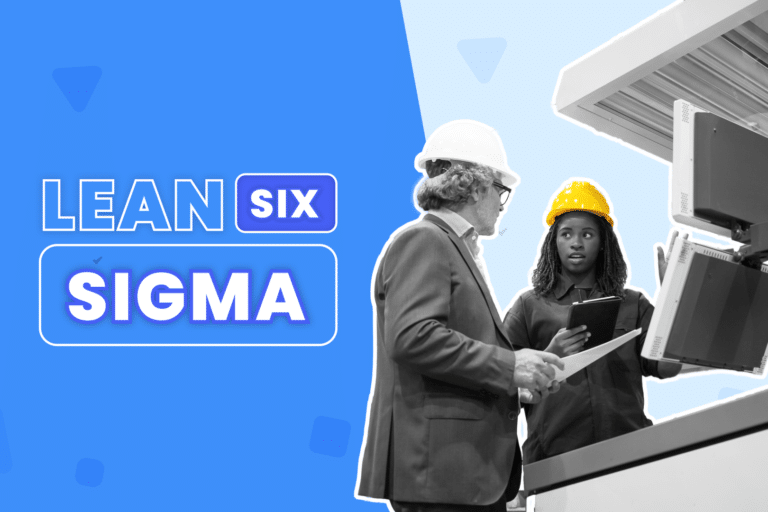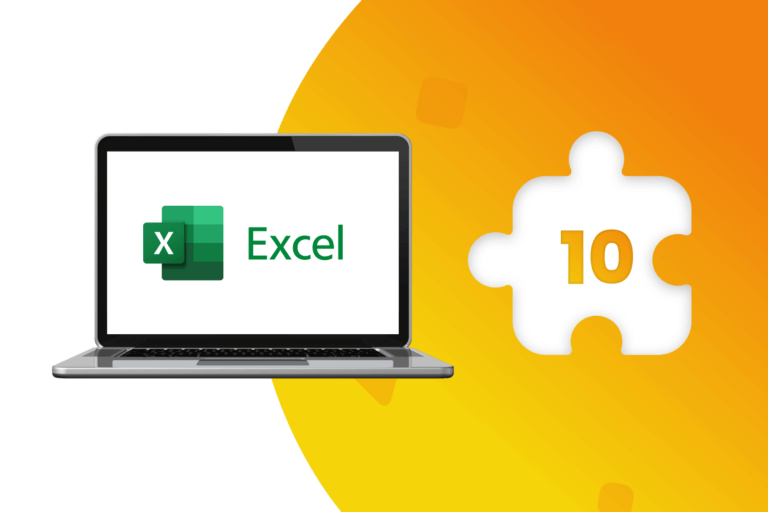Excel templates are one of the most used in business office automation. However, building spreadsheets from scratch can be lengthy and complex. Therefore, it is more practical and efficient to download preformatted options, which are available on various websites.
Microsoft Excel is, without a doubt, one of the most used office automation tools in everyday work. Its wide range of options goes from the writing of situation reports, to complex technical inventories and accounting books, through Gantt charts, checklists and remuneration forms, among many other options.
However, this popularity conflicts with a critical variable for the modern world: time. This happens because Excel is not an easy-to-use tool, and generally requires deep technical preparation. Especially when its users need to work with highly complex documents.
This information is relevant, since Excel spreadsheets require a great deal of time to be created from scratch. Furthermore, if the formulas are complex, the user can spend up to a full day formatting the document, which, from every point of view, is neither profitable nor efficient for the productivity of a company.
If we extrapolate this situation to a scenario where time is a key factor in reaching important goals (as is the case in practically the entire modern market), we find ourselves with a hurdle that must be avoided at all costs. Especially considering that during the spreadsheet creation process, the user can make mistakes, due to the imperative need to finish the job as soon as possible.
The solution to this problem lies in working with standardized documents known as “templates.” This makes it possible to distribute time more efficiently and, in this way, face the demanding conditions of an increasingly agile, complex, demanding and accelerated market on a better footing.
Characteristics and advantages of the Excel templates
Basically, Excel templates are pre-established and pre-formatted documents, which are developed from a simple spreadsheet, allowing us to save and customize both the format and the calculation formulas used. In this way, they serve as the basis for another user to prepare a new document with similar characteristics, but with different content.
Consequently, an Excel template significantly speeds up the reproduction of similar or identical documents. This allows them to be used to keep a detailed control of multiple complex and critical tasks for any company, such as budgets, expenses, commissions on sales, cash flows, inventories and provisions, among other different options.
Likewise, they allow obtaining summaries of information from different points of interest and provide the opportunity to work simultaneously with different complementary elements, such as formulas, macros, graphics and headers.
Using a template not only avoids unnecessary work, but also maximizes the performance of those who use it. As they are mainly editable documents, they can be customized according to the needs of each company, division, area, section or department. And because they come with pre-defined formulas for different types of specific calculations, they help us focus more on the core of our work, without wasting time on design considerations.
This is because the creative capacity of those who develop Excel templates allows for multiple pre-established layouts, available from multiple sources over the Internet. In this way, there are options that offer different amounts of columns, formulas, graphic formats of colors and types of fonts.
This saves a lot of time, since only the precise data of each company or organization must be entered, and a few formal elements (such as titles or column names, for example) must be modified, to obtain a perfect final result.
Advantage that can be decisive to meet critical delivery deadlines, or to achieve the productivity objectives set. All this is an essential part of the consolidation and positioning strategies of companies.
Some precisions on Excel templates
At this point it is important to be precise, as there are clear differences between what we know as “Excel Templates” and “Excel Themes”.
A template, as we saw, is a file that has a predetermined design, in which the respective data of each company can be loaded, respecting the colors and the font type. Therefore, there is a template for each type of spreadsheet that we want to make. That is, a template for a family tree is not the same as one for accounting purposes, since both were created for different specific topics.
Instead, an Excel theme is a set of colors, design effects, and font types that can be used, through settings, on any spreadsheet. Therefore, we can create all the documents we need with the same font.
The value of multifunctionality
Although creating a template is very simple, thanks to the saving functions offered by Microsoft Excel itself, it is more practical and functional to use external template providers, which abound in the online universe.
This saves valuable time that can be redirected to direct job duties. Also, using an existing format helps to take advantage more efficiently of the integration options of Excel documents with other software or specialized applications, such as, for example, DataScope solutions.
Today, for example, an application that organizes checklists for preventive maintenance tasks can automatically integrate Excel templates, generating the respective reports in a timely manner, so that they can be downloaded directly to the supervisor’s personal mobile device.
This makes the process and analysis of all the administrative operations of a company or organization even easier, thus optimizing both the use of human capital, as well as physical and technical resources.
The best options to load Excel templates
As we mentioned before, today the market offers multiple options to download Excel Templates ready to use, and that include all the necessary configurations of columns, colors, formulas and fonts. The vast majority of them are free, although there are also paid alternatives.
Among the most prominent are the following:
Templates Office
In this list, we should not miss the official Office platform, where it is possible to find a large number of templates divided by category. Some are free and some are paid. Its download is very simple, because we only have to click on the most attractive or appropriate template for each company or user, and then select its download to start working on it.
Worksheetexcel.com
It is one of the best “unofficial” platforms to download Excel templates, since it offers a large number of very creative designs related to a large number of diverse functionalities such as calendars, science, accounting and economics, among many other options. Its download is free, and in each one of the spreadsheets offered we can find its main characteristics, as well as the respective version of Microsoft Excel compatible to work with.
Justexw.com
We can download both free and paid templates from this website. They differ from each other by the number of functions they offer, as well as by the greater variety of formulas available to be able to work in the shortest possible time.
Canva
It is one of the leading platforms in design templates, so we will safely find the best spreadsheets for family trees, invitations and quotes, among many other options. There are products that can be downloaded for free, and others through a one-time payment. To use this service and enjoy all its content, a prior subscription is required, entering the user’s email.
Pinterest.com
It is the ideal platform to find the greatest number of attractive and functional designs for Microsoft Excel spreadsheets. It brings together different subscribers who offer their own creations, free and also with a paid option. To get the most out of its contents, it is necessary to register in advance with an email.
Download the DataScope app and start now!
DataScope is the ideal tool to eliminate paper use, save time, and efficiently collect data from the field. It allows companies to streamline, organize and evaluate field work thanks to its online forms, which provide indicators in real time, 100% adaptable to any area.
With DataScope, your team can answer custom mobile forms from their phones or tablets, online or offline, through the app.