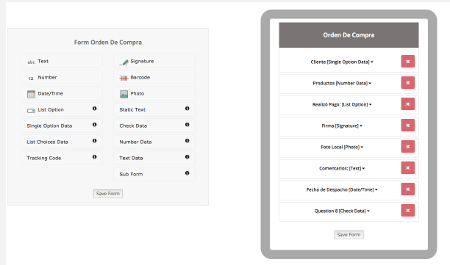Microsoft > Microsoft Excel
Microsoft's Excel is a spreadsheet application used by millions of users across the world. It is part of the Office ecosystem and is considered the industry standard for spreadsheets. Only files on OneDrive for Business (available with Office 365 and Sharepoint server) are supported at this time with Zapier.

Microsoft
Microsoft Excel
Microsoft's Excel is a spreadsheet application used by millions of users across the world. It is part of the Office ecosystem and is considered the industry standard for spreadsheets.
Only files on OneDrive for Business (available with Office 365 and Sharepoint server) are supported at this time with Zapier.

Forms & Surveys
DataScope
DataScope Forms is a mobile solution to automate your operation. Collect data offline, manage
field teams and share business insights.
When numbers need crunched, there's one program most people reach for by default: Microsoft Excel. Spreadsheets are the original killer app for PCs, and after VisiCalc's original popularity, Excel took the lead as the most popular spreadsheet tool. It—along with the other Office applications—are some of the few programs you can find on almost any computer.And for good reason. Excel includes more functions than most other spreadsheet tools, and is powerful enough on PCs to handle workbooks with over 17 million cells. Until recently, the only problem has been that you need a copy of Excel installed on your Mac or PC to view or edit spreadsheets.Read MoreThat, even, is now changed with Excel Online in Office 365. It's an online version of Excel, with most of Excel's core features along with extra tools like the new Microsoft Forms app, Office Add-ins, Excel integrations with hundreds of business apps, and data visualization tools like Microsoft BI. Each of those let you do more with Excel than you ever could on your PC.It starts with OneDrive for Business, part of all business and enterprise Office 365 plans. OneDrive's file sync tools let you save Excel workbooks—and other files—in one folder and have them automatically synced to all of your other devices or shared with your colleagues. You can then edit Excel files from any of those devices, using normal Excel on your Mac, PC, or mobile device with Excel for iOS or Android.Or, for more web integrations—and to edit spreadsheets from any web browser—go to Office.com, select the Excel app, and login with your Office 365 Business account. There, you can make new spreadsheets, or preview and edit existing spreadsheets you and your team have synced to OneDrive for Business.Excel Online works much like traditional Excel apps on a PC. There's a ribbon toolbar with Home, Insert, Data, Review, and View tabs each with tools to help you edit your spreadsheet, format data, and visualize it in charts. There's also a handy search bar—just type in the function you're looking for, and select it from the search results instead of hunting for it from the ribbon tabs.For the most part, working with spreadsheets online feels the same as it would in Excel on your PC. It includes 452 functions—nearly as many as traditional Excel—25 chart styles, and all of the core style, formatting, and sorting tools. You can't create pivot tables, sparklines, or some of the other more advanced Excel features, but if you open a spreadsheet that already includes them, you can view and edit them online.Then, there are features that are new to Excel Online. Since it's running in your web browser, you can share the file with anyone else—through OneDrive, an email, or with a link—and live co-edit the file together online. Or, add comments to the spreadsheet so your coworkers can pick up work on the same spreadsheet where you left off.Need to gather data online? Excel Online includes a new Microsoft Forms tool, where you can build a quick survey and have the results saved to an Excel Online spreadsheet automatically. Or, for extra charting, data analysis, and other tools, the Office Add-ins button lets you can add extra tools and integrations to your spreadsheets. Zapier's Excel integrations also lets you connect Excel to over 1,000 other apps, to automatically log PayPal and Stripe sales, Salesforce and Highrise contacts, and much more to your Excel spreadsheets. And thanks to OneDrive sync, you can view the data that's added to your spreadsheets online automatically in Excel on your PC if you'd like.Excel's still the reliable, powerful spreadsheet tool you remember—and with its new online sidekick, it's learned a few new tricks. You can now collaborate on Excel spreadsheets and bring in data from web apps easier than ever, all while using the same Excel functions and visualizations you're used to.→ See a full list of the 465 functions supported by Microsoft Excel and the full features of Excel Online, or learn more about Office 365 features and pricing.Originally published April 18, 2018; updated May 28, 2018 with latest features and pricing
Integraciones
New Folder
Only used as a dynamic dropdown.
New Worksheet Headers
Triggers when a new header is added to the worksheet.
New Row
Triggers when a new row is added to a worksheet in a spreadsheet.
New Spreadsheet
Triggers anytime there is a new spreadsheet on your account.
New Worksheet Table
Triggers when a new table is added to the worksheet.
New Row in Table
Triggers when a new row is added to a table in a spreadsheet.
New Worksheet
Triggers when a new worksheet is added to a spreadsheet.
Test Auth
Only used to verify credentials.
Updated Row
Triggers when a row is added or updated in a worksheet.
Add Row
Adds a new row to the end of a worksheet.
Add Row to Table
Adds a new row to the end of a specific table.
Create Spreadsheet
Creates a new spreadsheet
Update Row
Updates a row in a specific worksheet.
Find Row
Finds a row by a column and value. Returns the entire row if one is found.
Find or Create Row
Finds or creates a specific find row.
Exporte los resultados en su formato preferido
Obten los resultados en PDF, Excel o JSON a través de nuestra API